Having a website without a blog in 2025 is like buying a really nice car and never taking it out of the garage.
It looks pretty sitting there, but you're missing out on all the fun parts — the road trips, the adventures, the places it could take you.
I've seen many business owners treat blogs like an optional luxury feature. Countless times, I’ve had clients tell me, "Oh, I'll add that later when I have time."
Each time, I ask: “When was the last time you bookmarked a static 'About Us' page?”
Yeah… Probably never.
But that blog post that taught you how to fix your leaky faucet or gave you the perfect chocolate chip cookie recipe? Yeah, you saved that one, didn't you?
The trick is finding a website builder with blog integration that's good for building beautiful websites AND powerful blogging. It's like trying to find someone who's great at both cooking and fixing cars — rare, but when you find them, you hold on tight.

Sure, some platforms will give you a gorgeous website that makes your competition weep with envy, but their blogging features feel like they were thrown together by someone's cousin who "knows computers." On the flip side, you’ve got blogging powerhouses that make writing and publishing a dream – but building a full website feels like trying to solve a Rubik's Cube while blindfolded.
So I'm going to walk you through the platforms that actually figured out how to do both things well.
Sound good? Let's dive in.
Table of Contents
Why Blog Integration Matters for a Website

Blog integration isn't just about having a place to dump your thoughts (though that's part of the fun); it's also about creating a platform that fosters meaningful connections. It’s a content ecosystem that works harder for your business than a caffeinated intern during finals week.
When someone lands on your homepage, they get a snapshot of what you do. But when they discover your blog, they get to peek behind the curtain and see how you think, what you know, and why they should care about your business. It's the difference between a business card and a conversation.
The numbers don't lie either. Companies that blog regularly receive 97% more links to their websites and generate 67% more leads than those that don't. I've seen local service businesses go from invisible on Google to ranking on the first page simply because they started publishing helpful content consistently.
However, what really excites me about integrated blogging is that it showcases expertise in a way that traditional web pages cannot match. When a potential client reads your detailed guide about solving their exact problem, you're not just another vendor anymore—you're the expert they've been looking for.
Take, for example, a small accounting firm that began blogging about tax changes and small business finance tips. Within six months, they transitioned from receiving one inquiry per week to having a waiting list of potential clients. The blog didn't just drive traffic; it pre-qualified leads who already understood the firm's expertise before they even picked up the phone.
And let's discuss the magic of return visitors. A static website might impress someone once, but a regularly updated blog provides people with a reason to return. It's like having a conversation that continues over time, building trust and authority with every post.
5 Features To Look For in a Website Builder With Blog Integration

Now that we've established why blogs are essential, let's talk about what separates the wheat from the chaff when it comes to website builders with serious blogging chops.
After testing numerous platforms, I've identified five non-negotiable features that determine whether a website builder will help your blog thrive or leave you fighting the platform instead of creating great content.
Easy Post Creation and Editing Tools
You’d assume this would seem obvious, but many website builders treat blog post creation like an afterthought.
The best platforms make writing and editing feel as natural as typing in your favorite word processor.
My suggestion on what you should look for:
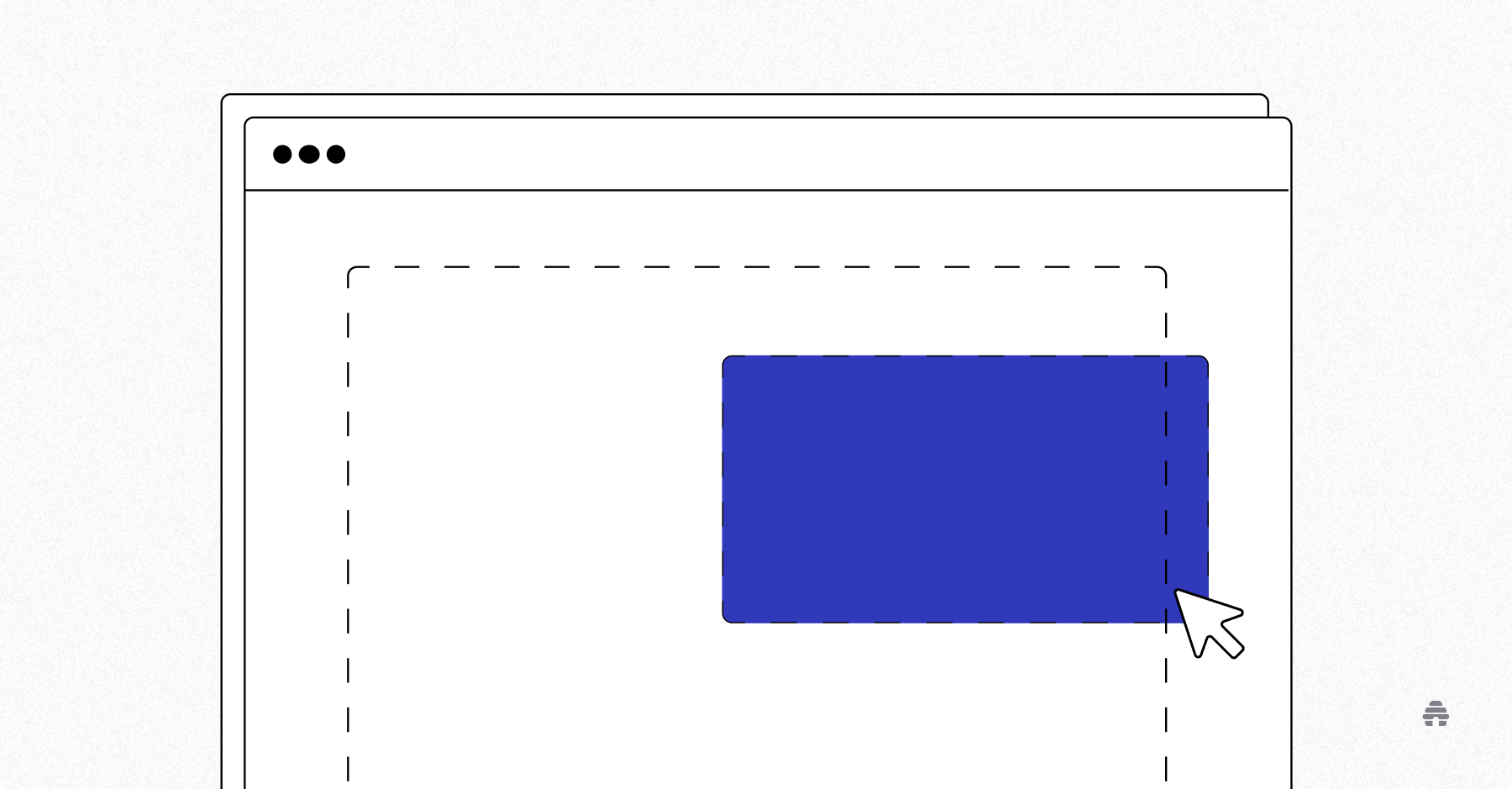
Drag-and-drop editors that don't require a computer science degree to operate.
Markdown support for those who prefer clean formatting.
Real-time preview capabilities allow you to see exactly how your post will look before publishing.
The gold standard here includes features such as auto-save (because nobody wants to lose a brilliant post due to a browser crash), easy image insertion with automatic optimization, and formatting tools that work consistently.
Some platforms even offer distraction-free writing modes that hide all the bells and whistles until you need them.
I've found that the platforms with the smoothest editing experiences tend to have lower abandonment rates for draft posts. When it's easy to write, you write more. When you write more, your blog grows faster. It's beautifully simple.
SEO Optimization Features for Blog Posts

Here's where things get interesting.
A beautiful blog post that nobody finds is like a tree falling in an empty forest—technically, it happened, but what's the point?
The website builders that truly understand blogging provide built-in SEO tools that don't require you to become a technical wizard. We're talking about intuitive metadata editing, automatic alt tag suggestions for images, and schema markup that happens behind the scenes.
Don’t just take my word for it on how SEOs can help your blog be seen and prove your subject matter expertise. Victoria Kurichenko, founder of Self Made Millennials, commented during an interview, “Since I am an SEO specialist, I know how to grow websites and help businesses do it.”
Kurichenko added, “The website is basically the digital environment which I use to share my marketing case studies, SEO tutorials, and my entrepreneurial journey.”
The platforms I recommend most highly include features such as SEO score indicators that provide real-time feedback as you write, keyword optimization suggestions that are not overly pushy, and automatic internal linking recommendations that help search engines understand your content structure.
However, what really sets the pros apart from the amateurs is platforms that understand search intent. The best blog integration tools help you optimize not just for keywords, but for what people are trying to accomplish when they search those terms.

This is where many website builders show their true colors.
Anyone can let you create categories and tags, but the best website builders for blogging make content organization feel intuitive rather than overwhelming.
For blogs with ambitious growth plans (and honestly, shouldn't that be the case for all of them?), robust organizational features become absolutely critical. You want systems that let you create hierarchical categories, use multiple tags without creating chaos, and even set up custom taxonomies for specialized content types.
The best platforms also include features like:
Related post suggestions
Content series management
Archive pages that help visitors discover your older content, rather than letting it disappear into the digital void
I particularly love platforms that offer content planning tools alongside organization features. When I’m able to map out my editorial calendar while managing existing content taxonomy, it creates a seamless workflow that keeps me organized and on track.
Commenting Systems and Community Features

Let's address the elephant in the room: comments sections can either build amazing communities or become spam-infested wastelands faster than you can say "buy my crypto course."
The platforms that excel in this offer sophisticated commenting systems with built-in moderation tools, effective spam filtering, and options for requiring registration or social media authentication. Some integrate with established systems, such as Disqus, while others build their own solutions from the ground up.
However, modern community features extend far beyond basic comments. The most forward-thinking platforms include options for reader feedback, content ratings, social sharing optimization, and even email subscription management directly within the blog interface.
Platforms that understand community building as a long-term strategy rather than just a feature checkbox—those were the platforms that impressed me. These systems make it easy to nurture relationships with your most engaged readers and turn casual visitors into brand advocates.
Monetization Options for Blogs

Look, discussing ways to make money from your blog might feel awkward if you're just starting out. Maybe you're thinking, "I just want to share my thoughts about sustainable gardening" or "I'm not ready to become some sales-y blogger person." That's totally fine!
However, here's what I learned the hard way: it's much easier to set up monetization features from the beginning than to add them later. It's like installing electrical outlets when building a house versus adding them after the walls are up—technically possible, but a real pain.
The best platforms make this stuff actually pleasant to deal with.
You can add ads without your site looking like a used car lot, manage affiliate links without becoming a tech wizard, and offer paid memberships for your most dedicated readers. Some even let you sell digital products right from your blog posts and automate your email marketing.
But here's the real beauty: you can start small and grow into these features. Perhaps today you just want to blog about your weekend hiking adventures, but six months from now, you might realize people would pay for your trail guides or gear recommendations.

With the right platform, you won't have to tear everything down and start over—you can just flip a switch and you're in business.
Why Trust Me
Linda Hwang has extensive experience in B2B marketing and previously worked at a renowned international facilities management company. There, she played a crucial role in creating effective content and social media marketing plans. Now, Hwang is a marketing consultant who helps small businesses create compelling brand stories.
The Best Website Builders With Blog Integration
Alright, let's get to the good stuff. After extensive testing and real-world usage, here are the platforms that actually deliver on the promise of seamless website and blog integration.
beehiiv for Building an Audience

Let me start with what might be the most interesting entry on this list: beehiiv.
While technically positioned as a newsletter platform, beehiiv has evolved into something much more powerful for content creators who understand that audience building is the real game.
Here's what makes beehiiv special: it's built from the ground up to help you turn casual readers into engaged subscribers. The platform seamlessly integrates website functionality with email marketing in ways that make other solutions look clunky by comparison.
The blogging experience feels refreshingly simple – clean editors, fast loading times, and publishing tools that don't get in your way. But where beehiiv really shines is in how it encourages website retention and subscriber growth. Every blog post presents an opportunity to nurture your audience relationship, rather than simply dumping content into the void.

Other benefits of beehiiv:
Email Integration That Works: Turns blog readers into newsletter subscribers without friction
Monetization Tools: Multiple ways to turn your engaged audience into revenue
Community Features: Comments and discussions that build lasting connections
It's perfect for those who understand that owning your audience relationship is more valuable than chasing social media algorithms.
Michelle Wolf, creator of European Listings, once stated, “beehiiv probably saved me a full tech employee. If I had to use so many different platforms, I’d definitely need someone to manage all of that.”
WordPress for Full Blogging Control

For pure blogging power and flexibility, WordPress remains the undisputed champion, powering over 40% of all websites on the internet.
If you read my works, you're aware that I have a love-hate relationship with WordPress (but I’m also a sucker for disappointment, or an optimist for “It’ll be different this time around”).
Why does WordPress dominate in blogging?
Unmatched Customization: Thousands of themes and plugins to make your blog uniquely yours
SEO Powerhouse: Built-in tools plus plugins like Yoast make ranking easier
Content Management Mastery: Advanced scheduling, user roles, and organization features
Monetization Flexibility: Sell anything, anywhere, however you want
Scalability: Handles everything from personal blogs to major publications
Community Support: Massive ecosystem of developers and resources
Two Flavors Available: WordPress.com for simplicity, WordPress.org for complete control
Future-Proof: Open source means you're never locked into proprietary systems
It’s perfect for serious bloggers who want maximum control and aren’t afraid of a learning curve.
Wix for Flexibility and Ease of Use

Wix has come a long way from its early days of flash-based websites.
The template variety is genuinely impressive – hundreds of professionally designed options that work well for everything from personal blogs to business websites. The drag-and-drop editor makes customization feel like playing with digital Lego blocks, and the blogging tools are surprisingly robust for such a user-friendly platform.
Other features from Wix:
Wix App Market: Hundreds of add-ons for everything from bookings to e-commerce
Mobile Optimization: Every template automatically looks great on phones
Built-in SEO Tools: Helpful optimization guidance
Social Media Integration: Connect all your platforms seamlessly
Advanced Design Features: Custom CSS and HTML for when you need more control
Reliable Hosting Included: Never worry about uptime or performance
It’s perfect for small businesses and personal brands that want professional results without the technical headaches.
Squarespace for Design and Content Marketing

If Instagram were a website builder, it would be Squarespace.
This platform has built a reputation for creating websites that appear to have been designed by professionals, and their blogging tools maintain the same attention to aesthetic detail.
Squarespace particularly appeals to creative professionals, photographers, artists, and businesses where visual presentation is crucial.
Some content marketing features that Squarespace excels in:
Award-Winning Templates: Every design looks like it came from a top agency
Typography Mastery: Fonts and layouts that make your writing look professional
Integrated Marketing Tools: Email campaigns, social scheduling, and SEO in one place
E-commerce Ready: Sell products or services without breaking your design flow
Brand Consistency: Everything from the blog to the business cards matches perfectly
Client Galleries: Perfect for photographers and designers to showcase work
It’s perfect for creative professionals, artists, photographers, and anyone who believes beautiful design isn’t optional.
Weebly for Beginner-Friendly Blogging

Sometimes you just want to start blogging without spending weeks learning a platform. Weebly has positioned itself as the most approachable option for people who want to start blogging without getting overwhelmed by technical decisions.
The platform excels at making the entire website creation process feel manageable and accessible.
Features that make Weebly stand out for me:
Essential Features Included: Everything you need for successful blogging, nothing you don't
Reliable Performance: Fast loading times and consistent uptime
SEO Basics Covered: Simple optimization tools that work
Comment Management: Easy moderation and engagement tools
Social Sharing Built-in: Readers can share your content effortlessly
Mobile Responsive: Your blog looks great on every device automatically
It’s perfect for bloggers who want to focus on writing, not wrestling with complicated platforms.
Shopify for Ecommerce Sites With Blogs

Here's where things get interesting for online merchants.
Shopify has evolved far beyond basic e-commerce functionality to become a legitimate option for businesses that want to combine serious online selling with content marketing.
The blog integration in Shopify might surprise you. While it's not as feature-rich as dedicated blogging platforms, it includes all the essentials and integrates seamlessly with your product pages and marketing tools.
Shopify key features:
Sales Funnel integration: Blog posts that naturally lead to product purchases
Customer Education: Answer questions and build trust through helpful content
SEO-Driven Traffic: Attract customers through valuable blog content
Email Marketing Sync: Turn blog readers into newsletter subscribers and customers
Product Storytelling: Share the stories behind your products to increase sales
Customer Segmentation: Target different blog content to different customer types
Multi-Channel Publishing: Share blog content across all your marketing channels
It’s perfect for online merchants who understand that content marketing isn’t just nice to have—it’s essential for long-term success.
How To Choose the Right Website Builder for Blogging

Choosing a website builder is like choosing where to build your dream house. You'll be living with this decision for years, so let's make sure you get it right the first time.
Here's how to evaluate the trade-offs and find the perfect website builder with blog integration for you:
Start With Non-Negotiables: Identify the features you absolutely cannot live without versus the nice-to-haves
Think Beyond Today: Consider where you want to be in 2-3 years, not just your immediate needs
Test Before You Commit: Most platforms offer free trials or basic plans to explore their capabilities
Factor Migration Complexity: Some platforms make it easier to export your content if you ever need to switch
Consider Technical Comfort Zone: Be honest about how much time you want to spend on technical maintenance
Match Features to Your Goals
Your blog's purpose should drive your platform choice, not the other way around.
For example, a food blogger has completely different needs than a business consultant, and your platform should reflect that reality.
Here's how different blog types align with specific platforms:
Personal Branding and Thought Leadership: WordPress or beehiiv offer the depth and customization to make your voice stand out in crowded markets
Service-Based Businesses: Wix or Squarespace provide the sweet spot between blogging functionality and business features like booking systems
Creative Portfolios: Squarespace excels with its stunning design templates that make visual content shine
E-commerce Merchants: Shopify's integrated approach means your blog and store work seamlessly together
Content Monetization: WordPress and beehiiv give you flexibility for ads, affiliate marketing, and custom revenue streams
A great example of a website’s goal being prioritized is Jaan Juurikas, founder of EVWire newsletter, who once mentioned during an interview, “I reached out to [Tyler] like, 'Do you think I'll be able to build what I want on your new platform?' And he said, 'Yep, we're launching it like January or whatever.' So I was like, 'Yep, I'm all in. Let's do this.”

Compare Pricing and Scalability

Let's cut through the marketing fluff and talk real numbers.
While "free" sounds tempting, these plans often come with limitations that can actually hurt your growth and credibility.
Here's the honest breakdown of free versus paid options:
Free Plans Reality Check: WordPress.com, Wix, and Weebly offer free tiers, but expect subdomain URLs, limited storage, and platform branding that screams "amateur"
Scaling Considerations: Some platforms offer generous starter pricing but expensive upgrades, while others maintain consistent pricing across tiers
Hidden Costs: Factor in premium themes, plugins, and third-party integrations that might be necessary for your goals
Enterprise Needs: If you're generating income from your content, $30+ monthly investments often pay for themselves through enhanced functionality
Here’s a tip: Don't just look at today's costs – consider the pricing trajectory as your needs evolve. The cheapest option now might become the most expensive later.
Consider Ease of Use vs Advanced Features
Do you want to start blogging tomorrow, or are you willing to take on a steeper learning curve for greater long-term potential?
Here's how to navigate the complexity spectrum for beginners and beyond:
Beginner-Friendly Champions: Wix, Weebly, and beehiiv let you focus on writing great content instead of wrestling with technical details
Middle-Ground Options: Squarespace offers sophisticated design capabilities without requiring coding knowledge
Power-User Territory: WordPress provides unlimited customization potential but demands more technical involvement and ongoing maintenance
Growth Strategy: Start with your current comfort level and skill up gradually rather than overwhelming yourself from day one
Time Investment Reality: Simple platforms get you publishing faster, while complex platforms require ongoing learning but offer greater control
The most successful bloggers I've worked with began simply and evolved their technical skills in tandem with their content strategy. There's no shame in beginning with training wheels – even professional cyclists started that way.
My Advice on Choosing a Website Builder With Blog Integration

After testing countless platforms over the years, I'll be straight with you—there's no perfect choice for everyone, but there's definitely a standout for bloggers.
beehiiv is hands down the best website builder for blogging today.
Here's why it resonated with me, and why it should with you too:
Flexible and not mundane: beehiiv is built specifically for what successful blogging requires—turning casual readers into loyal subscribers and subscribers into customers. You don’t just type and publish.
Everything integrates: Your blog posts automatically feed into email sequences. Your analytics show you exactly which content drives subscriptions. Your monetization tools work seamlessly with your content strategy. One platform, multiple features included.
If you need heavy e-commerce features, consider Shopify. If you're obsessed with pixel-perfect design, try Squarespace. But if you want to build a sustainable blog that grows your business? beehiiv removes all the friction between you and your audience.
Here's the truth most people miss: great content on a good platform beats perfect content on the wrong platform every time. The 80/20 rule applies here – spend 80% of your energy creating valuable content and 20% worrying about the technical setup.
Ready to build a blog that grows your audience?
Start your free beehiiv account today and see why creators are ditching complicated setups for a platform that just works.
Your future subscribers are waiting – don't keep them waiting any longer.




