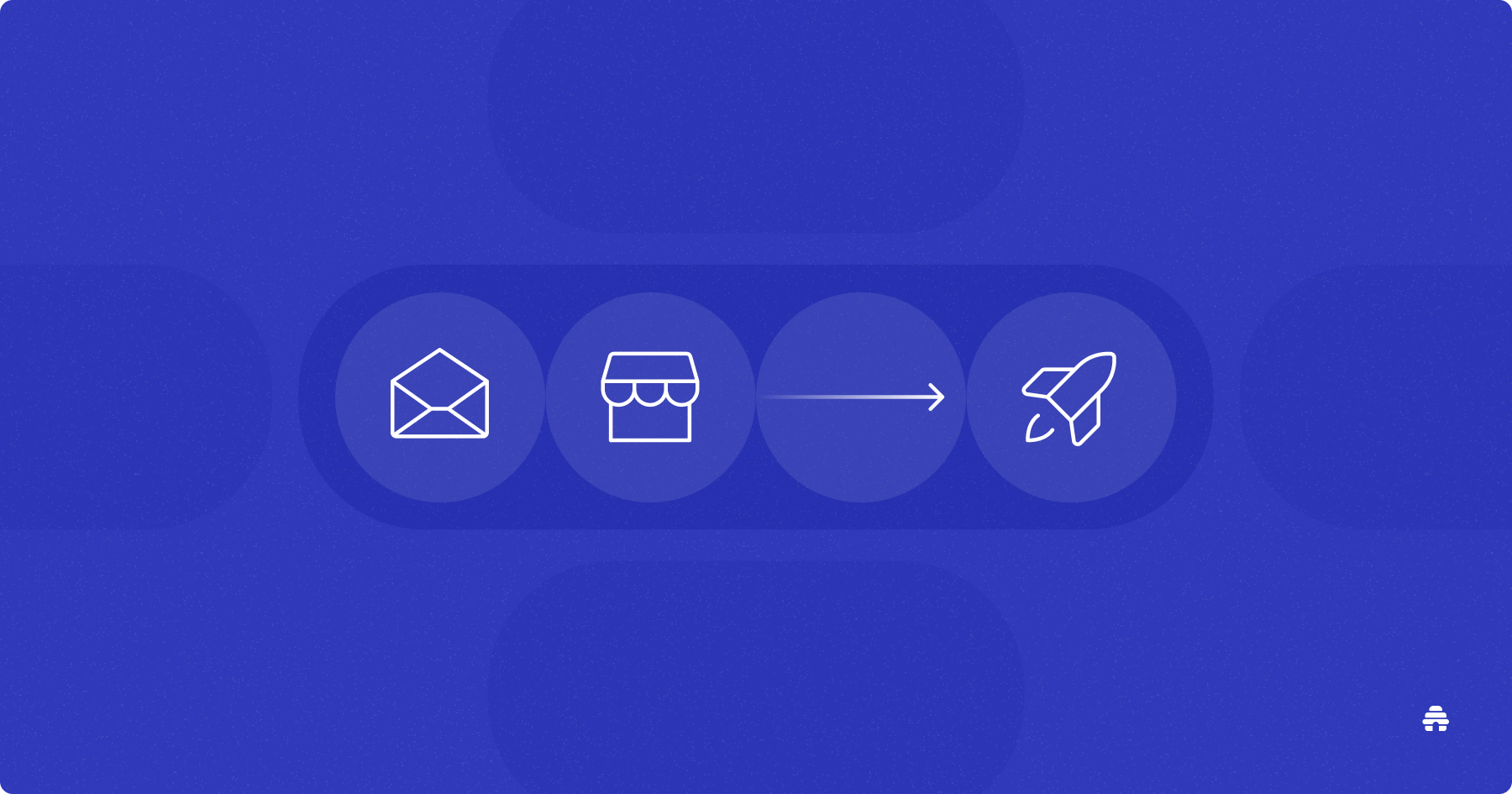The first website I ever built was a recipe blog for sharing local Ghanaian dishes.
For something that seemed so simple, my tech stack was overly complicated. I built the site with WordPress, installed a drag-and-drop builder to design my main pages, and connected an external email platform to collect addresses and send newsletters.
As a newbie, juggling these different tools felt overwhelming. Writing blog posts and emails started feeling like a chore. I lost the motivation to keep going. Eventually, my passion died, and the website went with it.
If I were to start that recipe blog today, I’d pick a website builder that already includes blogging and email marketing features. That way, I’d stay consistent, grow an audience, and maybe even turn it into a profitable side hustle.
If you prefer that kind of simplicity too, I’ve got good news.

In the past few years, several all-in-one platforms have launched that make it easy to build a website, publish blog posts, and send newsletters all in one place.
After testing a few myself and digging into what’s been working for other creators, I narrowed it down to my top three picks, so you can pick the one that works best for you.
Why Trust Me?
Kawusara has 5+ years of experience running her own WordPress websites, so she understands what to look out for in a website builder. She’s also passionate about deeply researching and testing software and breaking down her insights into plain, simple language.
Table of Contents
Why You Need a Website Builder With Email Marketing
If you’re a content creator, solopreneur, or small business owner, using a website builder that already includes email marketing saves you a lot of time and stress.
Since everything is under one dashboard, setup is faster and easier. You don’t have to deal with code, plugins, or technical glitches because those are handled behind the scenes. That frees you up to focus on what matters most: customizing your site, building your content strategy, and writing content.
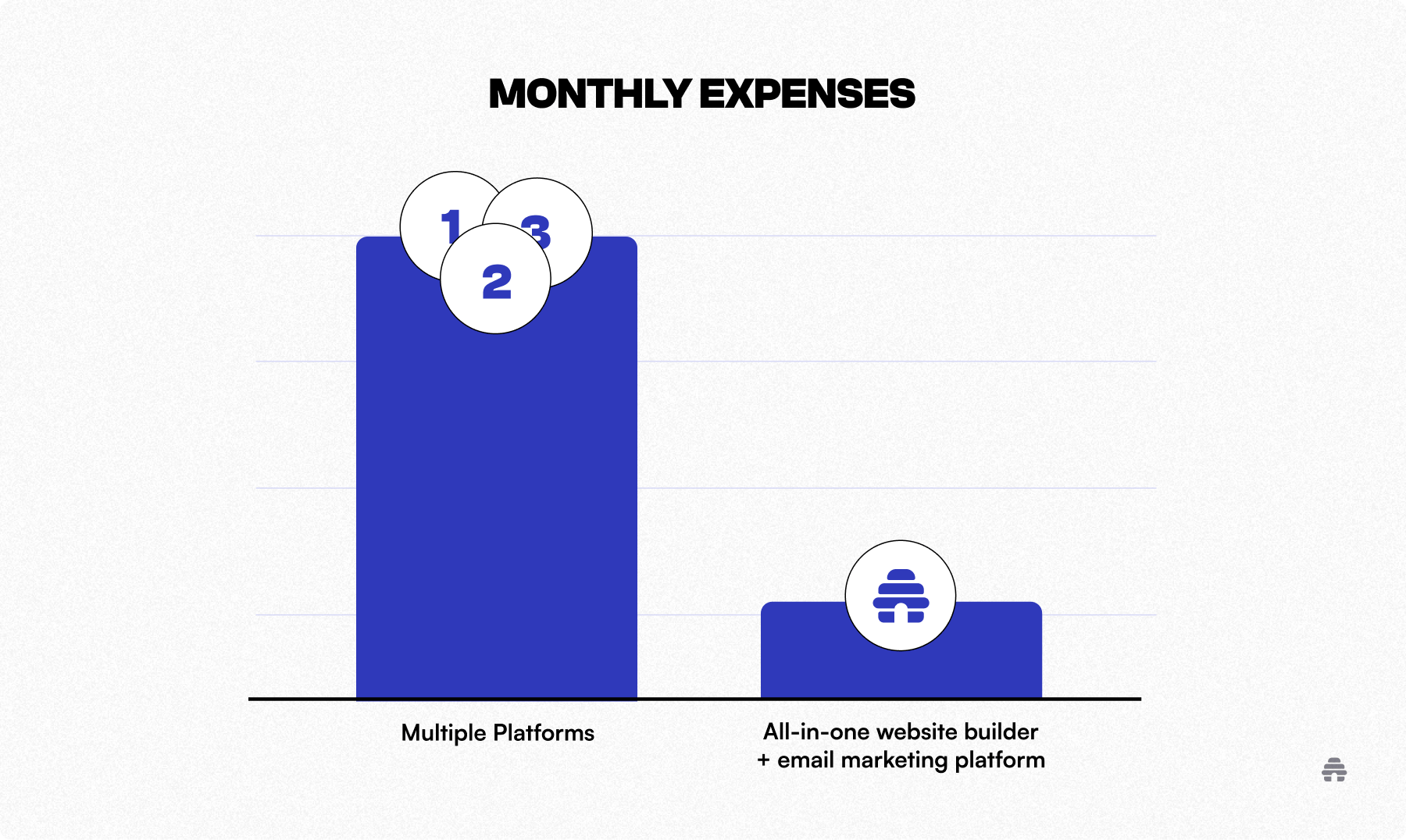
It’s also more cost-effective than using separate tools. For instance, WordPress may be free, but you still need to pay for hosting, a custom domain, premium themes, and marketing tools - costing you at least $100 per month. Keep in mind that this cost could rise significantly depending on your needs.
A good all-in-one builder also grows with you. Regardless of how many visitors or subscribers you get, your website should stay fast and reliable, without you having to manage complex server infrastructure and maintenance on the backend.
Plus, platforms like beehiiv and Wix even let you manage multiple websites from a single account. So if you ever decide to branch into new niches, you can switch between them easily without paying extra or handling multiple logins.
Features To Look for in a Website Builder With Email Marketing
Not all website builders are created equal. Each one has its strengths, so it helps to know which features will make the biggest difference for you. Here are a few worth paying attention to:
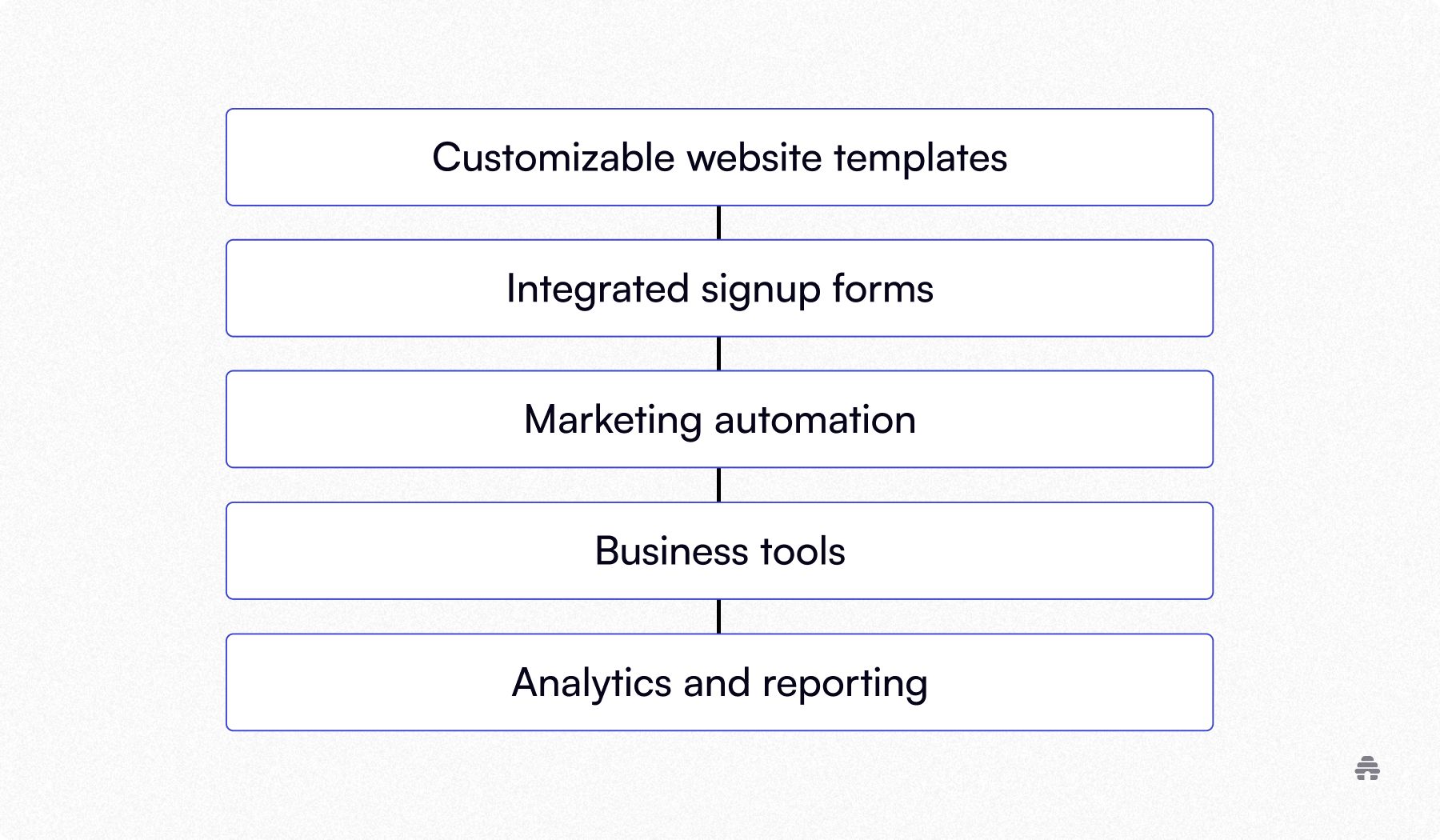
Customizable Website Templates
If you want to build your site quickly without starting from scratch, choose a builder that includes ready-made website templates. You should be able to edit these templates inside a drag-and-drop editor, so you can add or remove content, adjust layouts, and change how your site looks, all without touching any code.
Integrated Signup Forms
Your website builder should make it easy to collect email addresses from visitors. Look for tools that let you place signup forms on any page or display popups across your blog posts (if blogging features are included).
Marketing Automation
A website builder with email marketing functionality should allow you to run campaigns. So, look for builders that let you segment subscribers, create automated emails, and set up A/B testing to optimize your campaigns.
Business Tools
Your business goals determine what features you’ll need most. If you plan to sell products, pick a builder with E-commerce functionality. If you’re a creator who wants to grow an audience and eventually earn from your content, choose a platform that supports newsletters, subscriptions, and other earning options.
Analytics and Reporting
Analytics helps you understand what’s working and what’s not. Your chosen website builder should give you insights into metrics like website traffic, subscriber growth, and email engagement. The more data you have, the easier it is to refine your strategy and improve results over time.
The Best Website Builders With Email Marketing
Now that you have an idea of what to look out for, let’s see how these website builders stack up in these areas.
1. beehiiv: Best for Creators Who Prioritize Simplicity, Growth, and Earnings
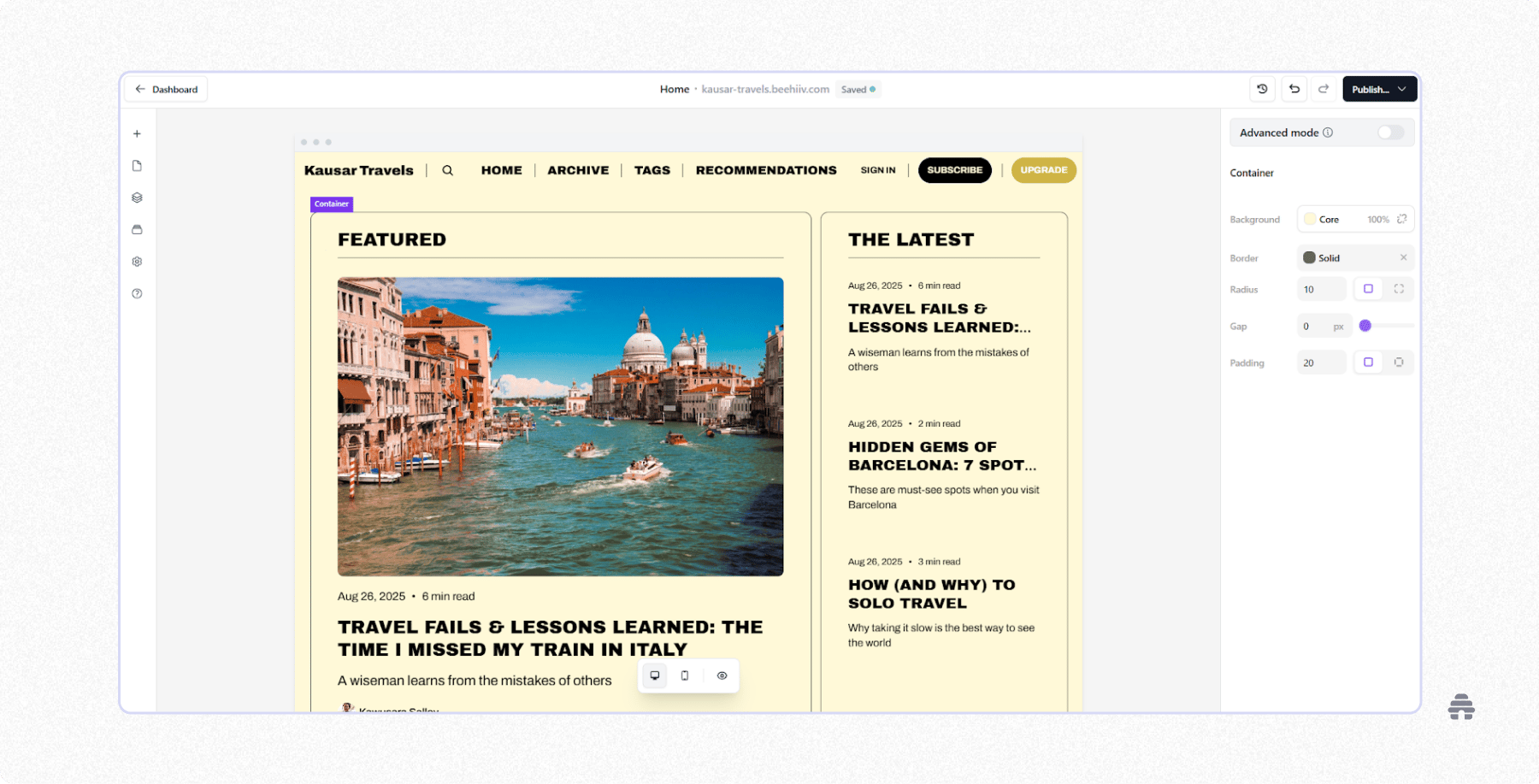
beehiiv is an all-in-one platform for building websites, publishing blog posts and newsletters, and running automated email campaigns.
Let’s start with its website builder.
beehiiv offers 13 mobile-friendly website templates you can customize inside a simple drag-and-drop builder. You can add text, images, videos, buttons, tweak their appearance, and arrange them however you like.
Time to write content? Open the beehiiv editor, write your post, and hit publish. The editor makes writing feel effortless and fast. When Amber Christian, editor of the Handmade Seller Magazine, switched to beehiiv, she credited the editor for a 300% increase in content production.
When your content is ready, you can publish it directly to your website, send it to subscribers via email, or do both at once. Even after publishing, you can switch templates anytime without losing your content.
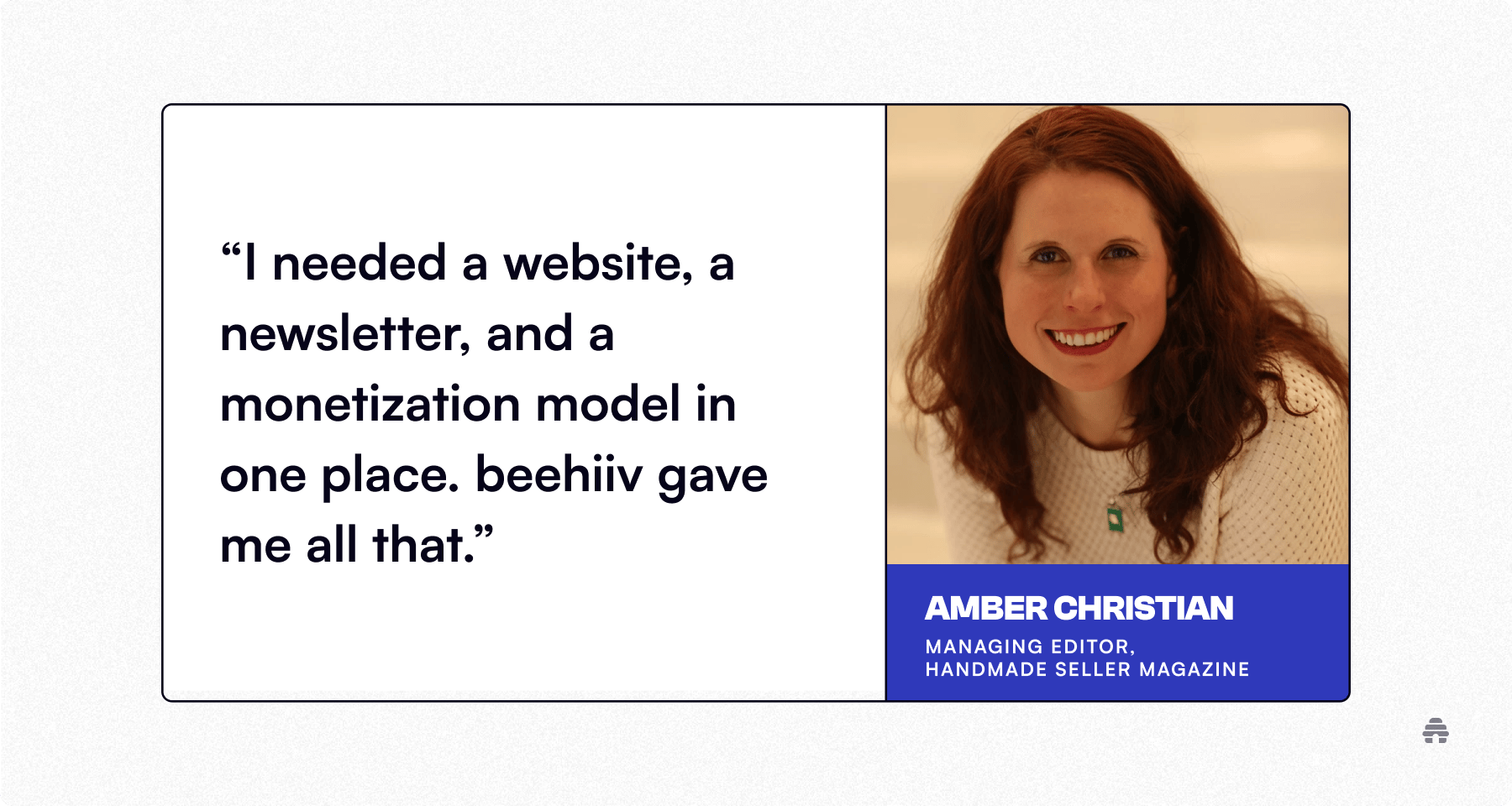
beehiiv also includes a visual automation builder for setting up automated campaigns like welcome emails, event promotions, and product launches. But what beehiiv especially excels in is supporting your audience growth and revenue goals.
You can use built-in tools like Boosts, the referral program, and the recommendation network to grow faster. And once you’ve built your audience, beehiiv gives you multiple ways to earn—paid subscriptions, sponsorships, ads, and paid recommendations.
beehiiv Pros
Run up to three newsletter publications, each with its own website and custom domain, even on the free plan.
Access built-in AI tools to help you draft, edit, and adjust your content’s tone or generate visuals.
A/B test up to four subject lines to improve your open rates.
Use the analytics dashboard to track subscriber growth, top subscriber acquisition channels, and content performance across your website and emails.
beehiiv Cons
Limited website templates
You’ll need a higher-tier plan to remove beehiiv branding
beehiiv Pricing
beehiiv’s free plan lets you create a website and email marketing campaigns, publish unlimited blog posts and newsletters, and grow your list to 2,500 subscribers. The Scale plan starts at $49/month for 1,000 subscribers, and the Max plan starts at $109/month for 1,000 subscribers. For lists above 100,000 subscribers, beehiiv offers an Enterprise plan with custom pricing.
2. Wix: Best for Small Businesses Looking To Establish an Online Presence

Wix is a beginner-friendly website builder made for anyone who wants to create a simple website with zero coding skills.
You get access to over 900 website templates, so whether you’re running a restaurant, bakery, salon, or real estate business, there’s a design that’ll fit what you need.
Or, if you’d rather skip the template hunt, Wix’s AI website generator can build a ready-made site for you that you can tweak to your liking.
The Wix App Market is another huge plus.
It includes over 800 free and paid apps built by Wix and third-party developers. You can install apps like Wix Stores to sell products, Wix Chat to talk with visitors in real time, Wix Bookings to manage appointments, or Wix Restaurants to take food orders directly through your site.
Besides building your website and blog, Wix also includes email marketing tools. You can collect subscribers through signup forms, send one-time email broadcasts, or set up automated email sequences.
Wix Pros
Register a custom domain directly from your Wix dashboard and connect it to your website.
Use Wix Analytics to gain insights into your website traffic, visitor sources, page performance, and sales.
Manage events, schedule social media posts, and run retargeting ads from your Wix dashboard.
Wix Cons
You can’t switch website templates in Wix, your only option is to rebuild your entire website.
Wix’s email plans can quickly get expensive, as both broadcast and automated emails count toward your monthly limit.
Wix Pricing
Wix has a free plan that lets you create a website and send up to 200 emails per month, with 500 MB of storage and 1 GB of bandwidth. To remove these limits, you can upgrade to one of four paid plans starting at $17/month and going up to $159/month. For extra email credits, Wix offers a separate email marketing plan starting at $10/month for 500 marketing and automated emails.
3. Mailchimp: Best for Building Simple Landing Pages
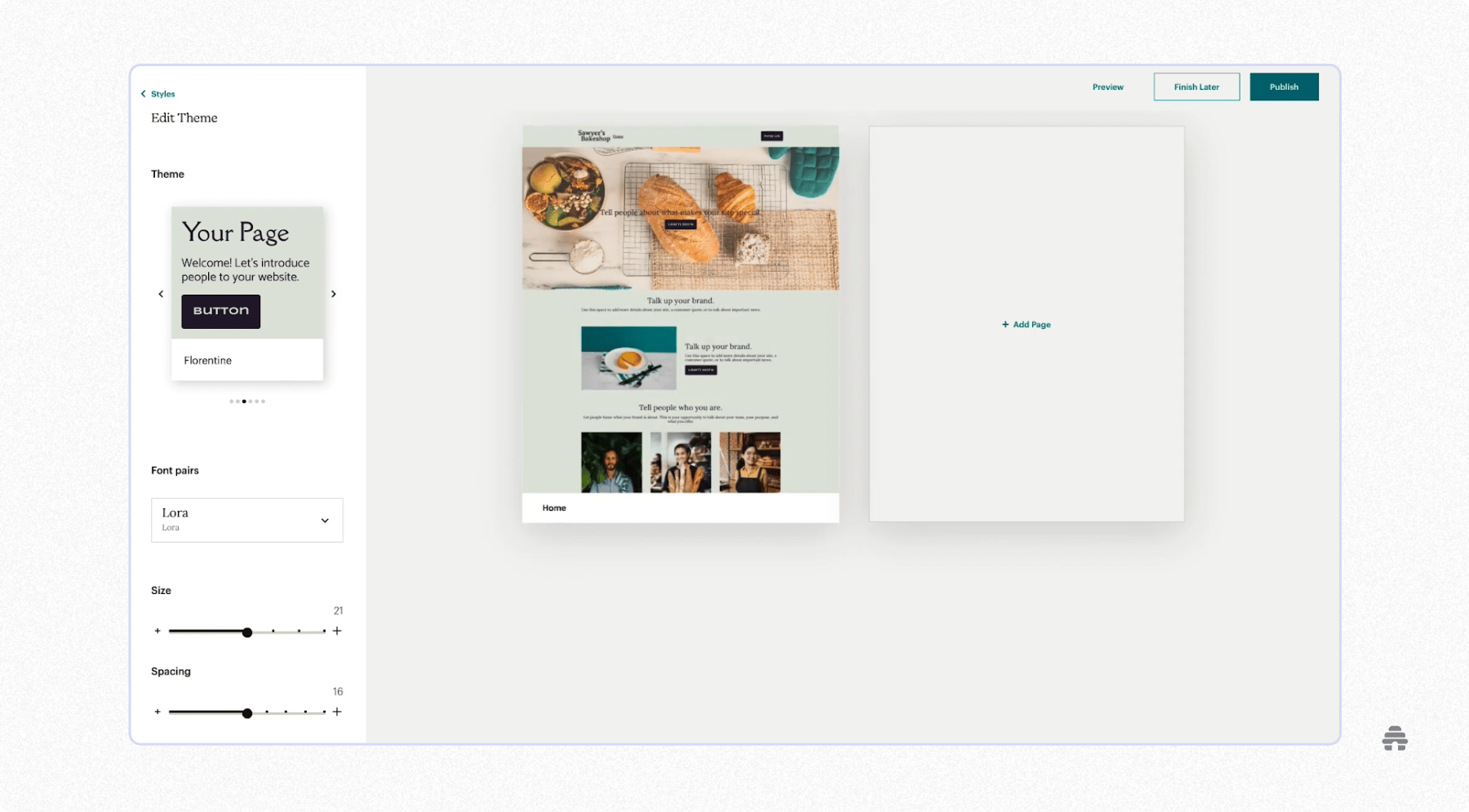
Mailchimp is primarily a marketing automation platform for running email and SMS campaigns. It also lets you send transactional messages like order confirmations, password resets, and shipping updates. These features make Mailchimp the tool of choice for most e-commerce businesses.
Previously, the only way to collect emails with Mailchimp was by creating signup forms in the platform and embedding the form code on your website or store. But now, with the Mailchimp website builder, you can add these forms with just a few clicks.
You’ll find the website builder easy to use, even if it’s your first time. However, it only has one default website template, which has a single page.
If you’re just looking to create a landing page to collect emails, it gets the job done. But if you want a full multi-page website, you’ll need to put in some extra time to customize it to your liking.
Mailchimp Pros
Access robust segmentation and automation tools for multi-channel campaigns.
Run social media and retargeting ads from your Mailchimp dashboard.
Track campaign performance and benchmark it against your own average performance and that of your competitors.
Mailchimp Cons
You’ll need to pay $10 per month to connect your Mailchimp website to a custom domain.
The analytics tool doesn’t give you insights into web page visits.
Mailchimp Pricing
Mailchimp’s free plan lets you build websites and send up to 1,000 emails per month. Paid plans start at $13/month and go up to $350/month, depending on the features you need and your list size. Transactional emails are billed separately.
How To Build a Website and Email List With beehiiv
Out of all the platforms I’ve tested, beehiiv is by far the easiest and fastest way to build a professional website. Don’t just take my word for it. Michael Kauffman, founder of Catskill Crew, put it best:
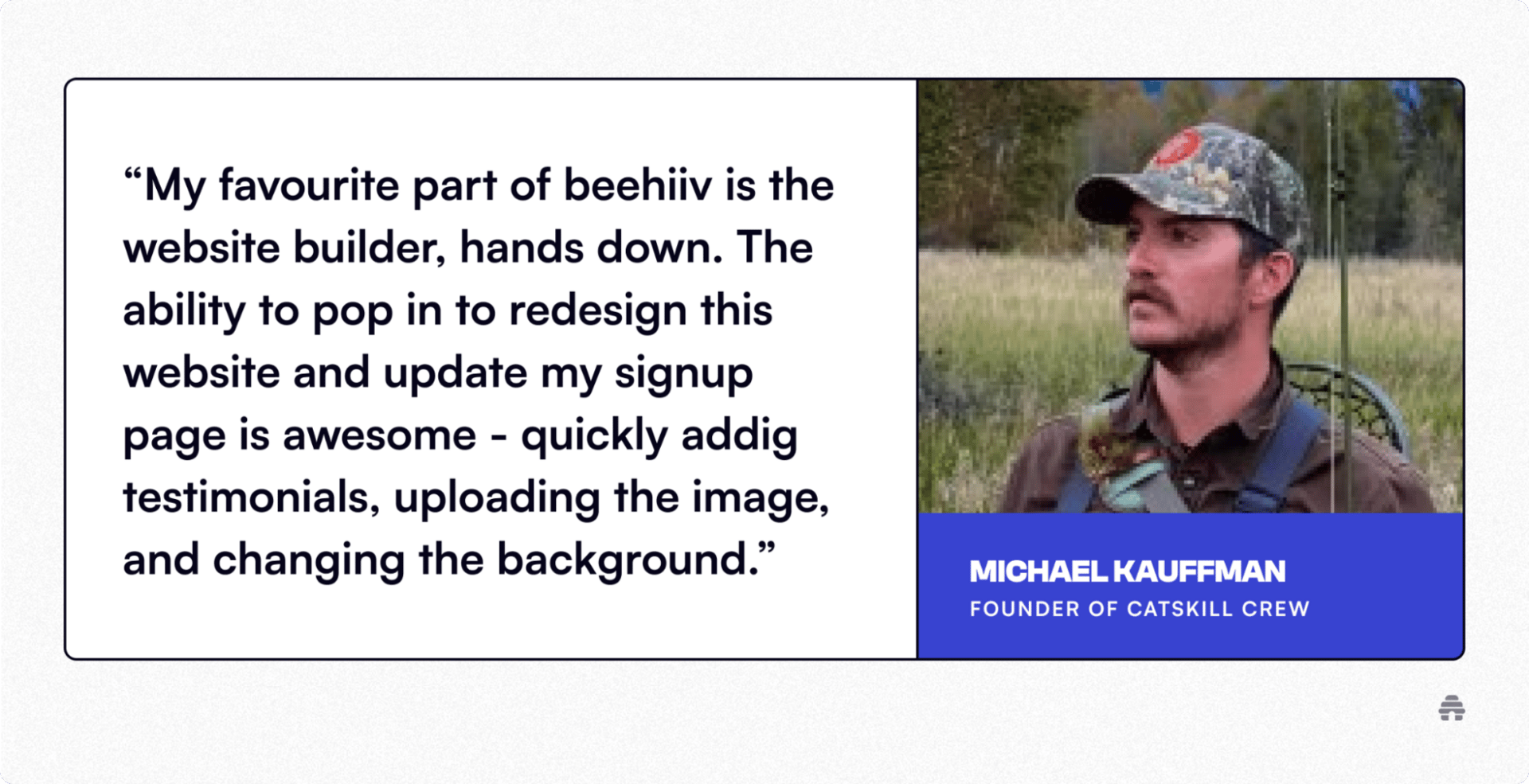
Here’s how you can set up your website and start building your email list with beehiiv:
Build Your Website and Publish Newsletters
Step 1: Sign up for a free beehiiv account to access the beehiiv dashboard.
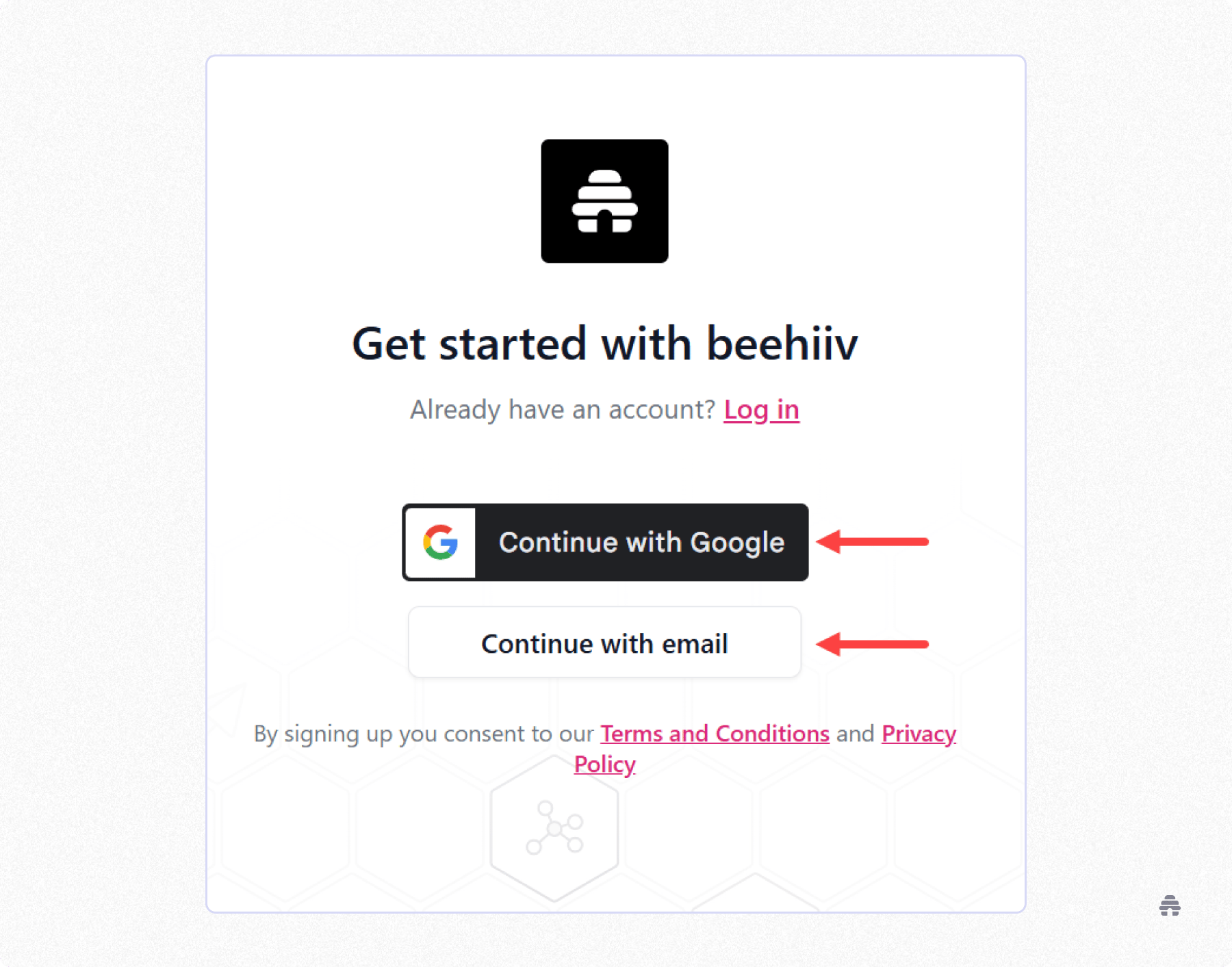
Step 2: Launch the website builder from the left-hand panel.
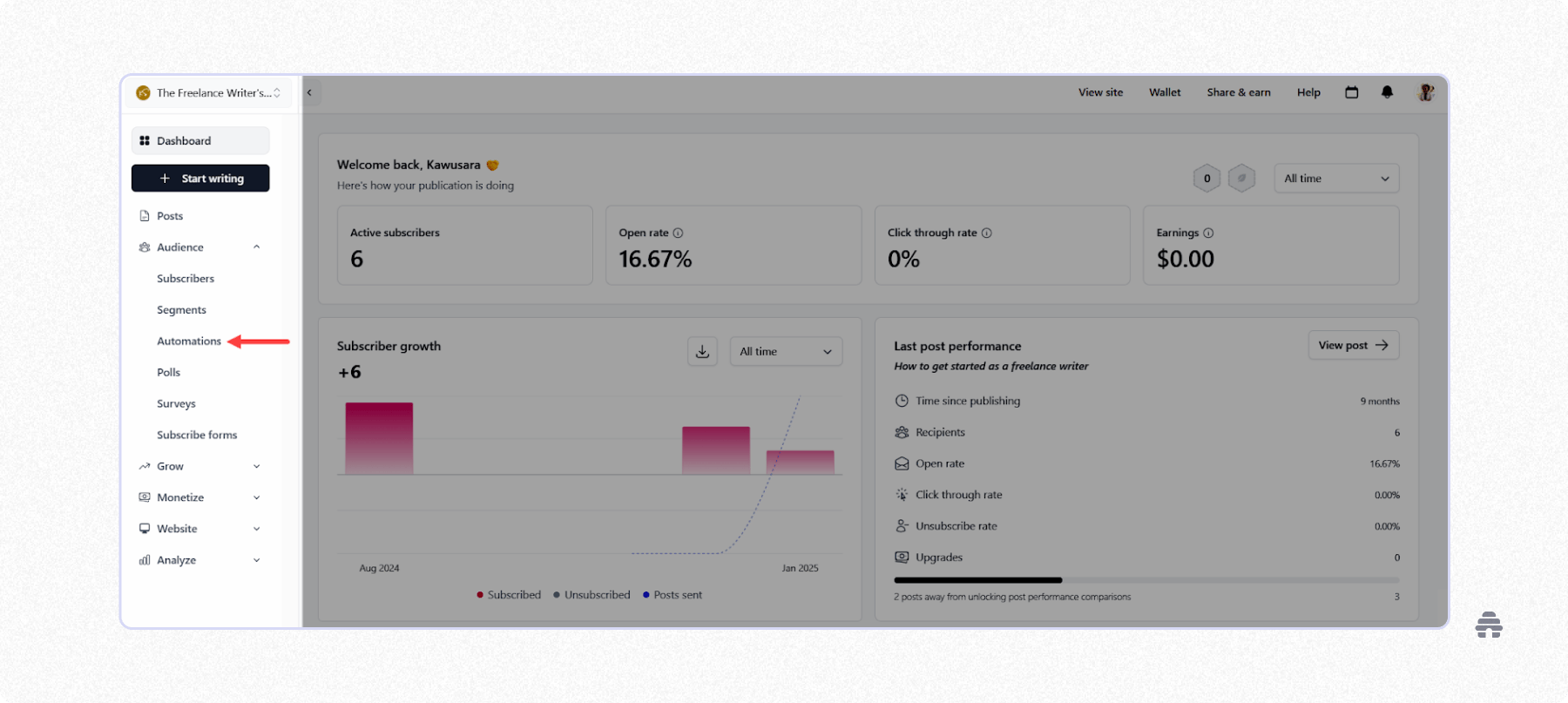
Step 3: Complete the four-step website setup process—choose a template, pick a color palette, choose your fonts, and select the pages you want for your website—and hit Start building to open beehiiv’s drag-and-drop editor.
Note: Every beehiiv template already includes an email signup form on the homepage, but you can add more on the same page and across different pages.
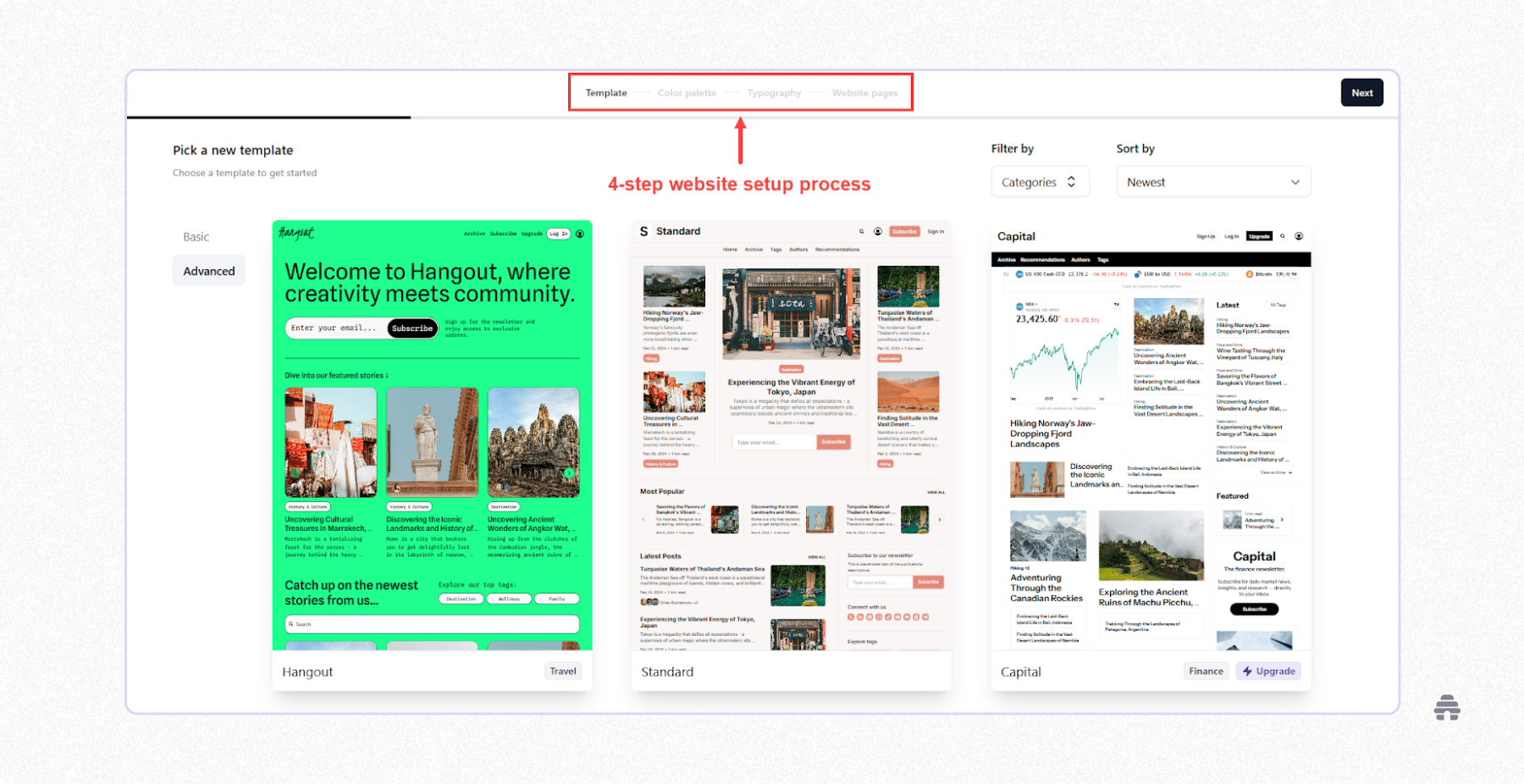
Step 4: Customize your chosen template by adding or removing pages, rearranging sections on a page, and tweaking the look of elements like text, buttons, and signup forms. When you’re happy with the design, click Publish.
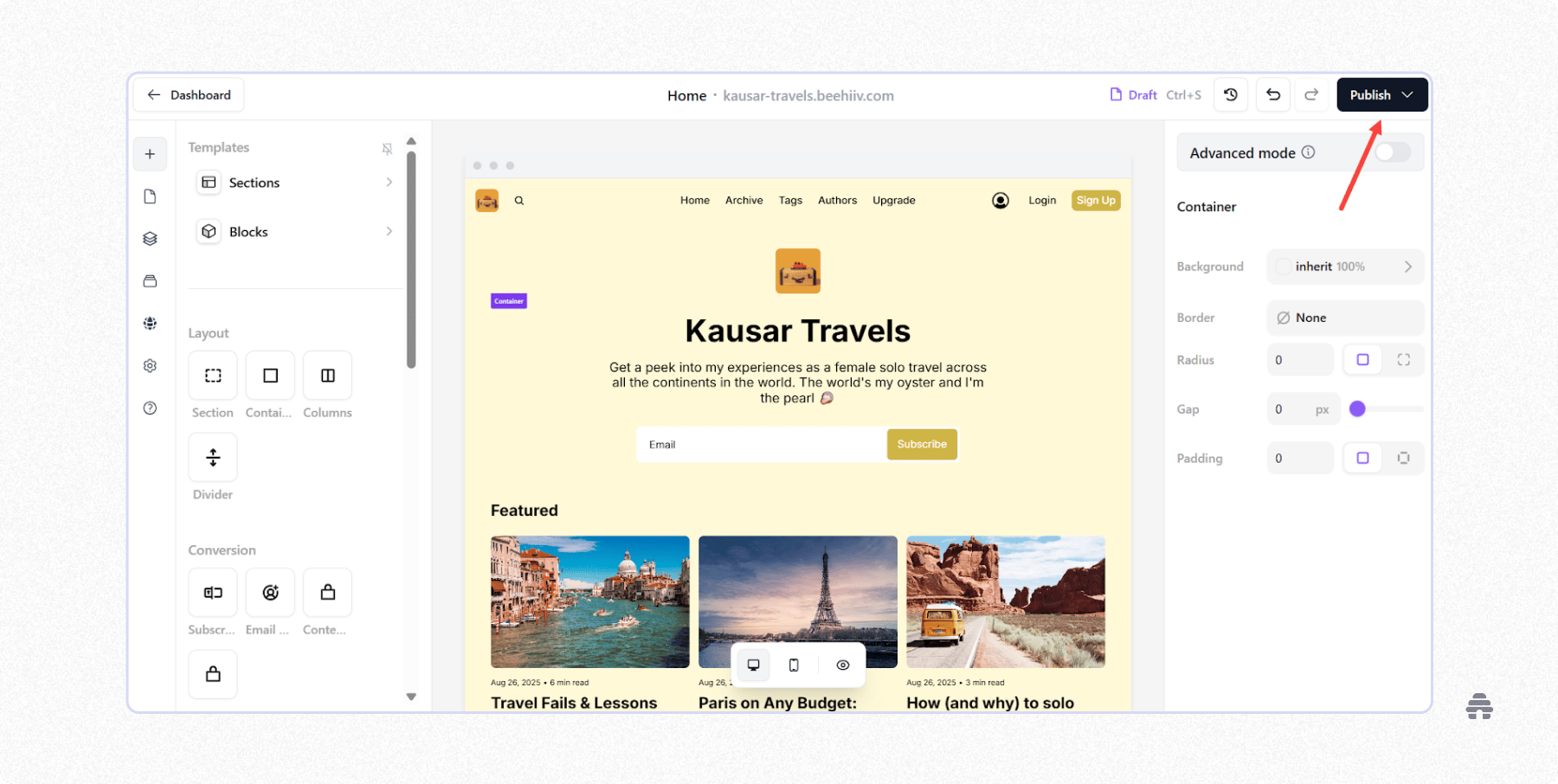
Step 5: Click the Start writing button to open the beehiiv editor.

Step 6: Write your content and publish it to your website and subscribers’ emails.

When you publish to the web, you also get access to:
SEO settings to help your posts rank better on search engines
A comments section to start conversations under your posts
Popup forms that let readers subscribe while reading your content
Set up Automated Email Campaigns
Step 1: Open beehiiv’s automation builder.
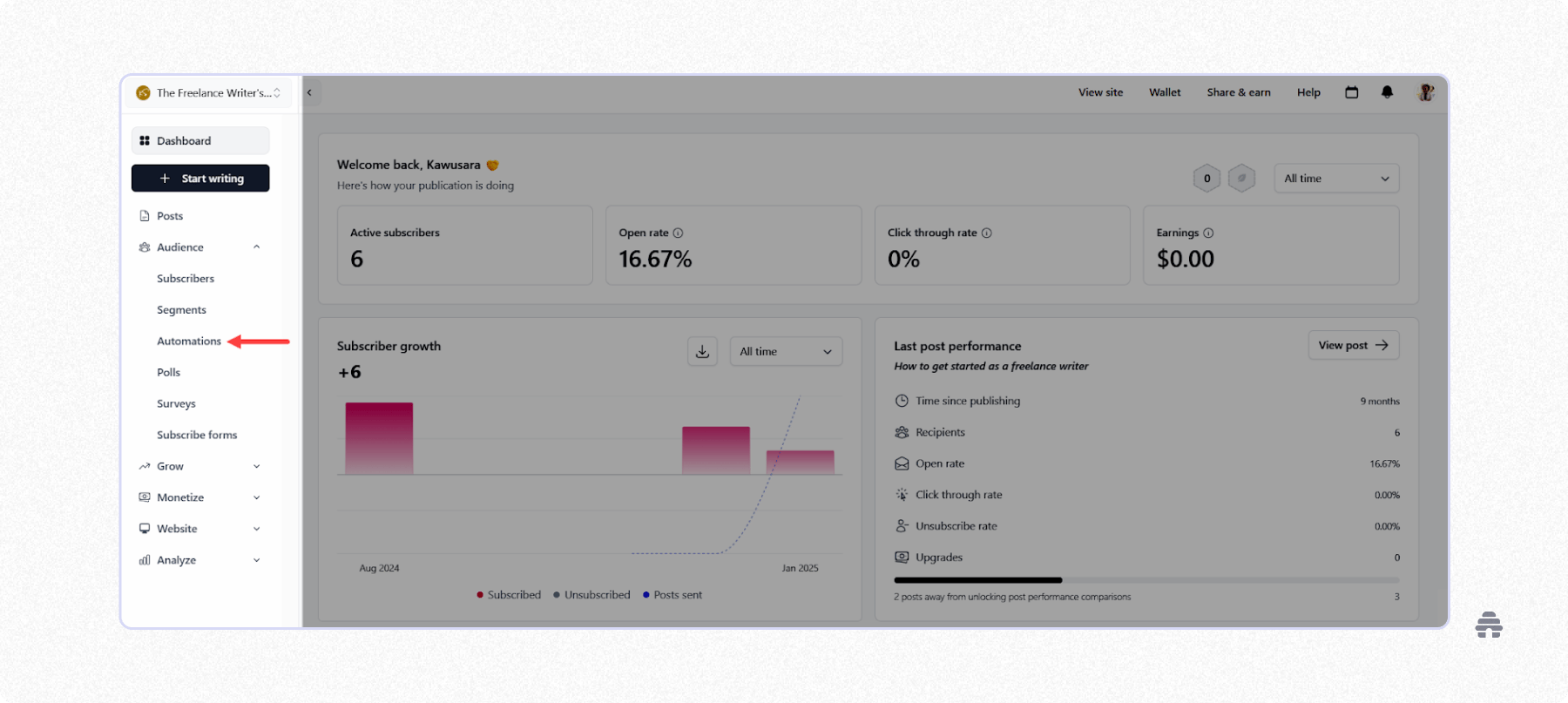
Step 2: Create your workflow by adding triggers, if/else conditions, delays, and actions like sending emails.
Step 3: Hit Publish in the top right corner to go live with your automation.

Grow and Earn With beehiiv
Besides the regular email capture forms, beehiiv provides tools for publishers to quickly grow their audience.
One of these is the recommendation network, where beehiiv creators can promote each other’s newsletters. There’s also a referral program that lets you reward subscribers for bringing in new readers.
These tools aren’t only easy to set up, they actually work.
For instance, the referral program helped Marcus Ramsey, founder of The Brink newsletter to grow to 14,000 subscribers a month after launch.
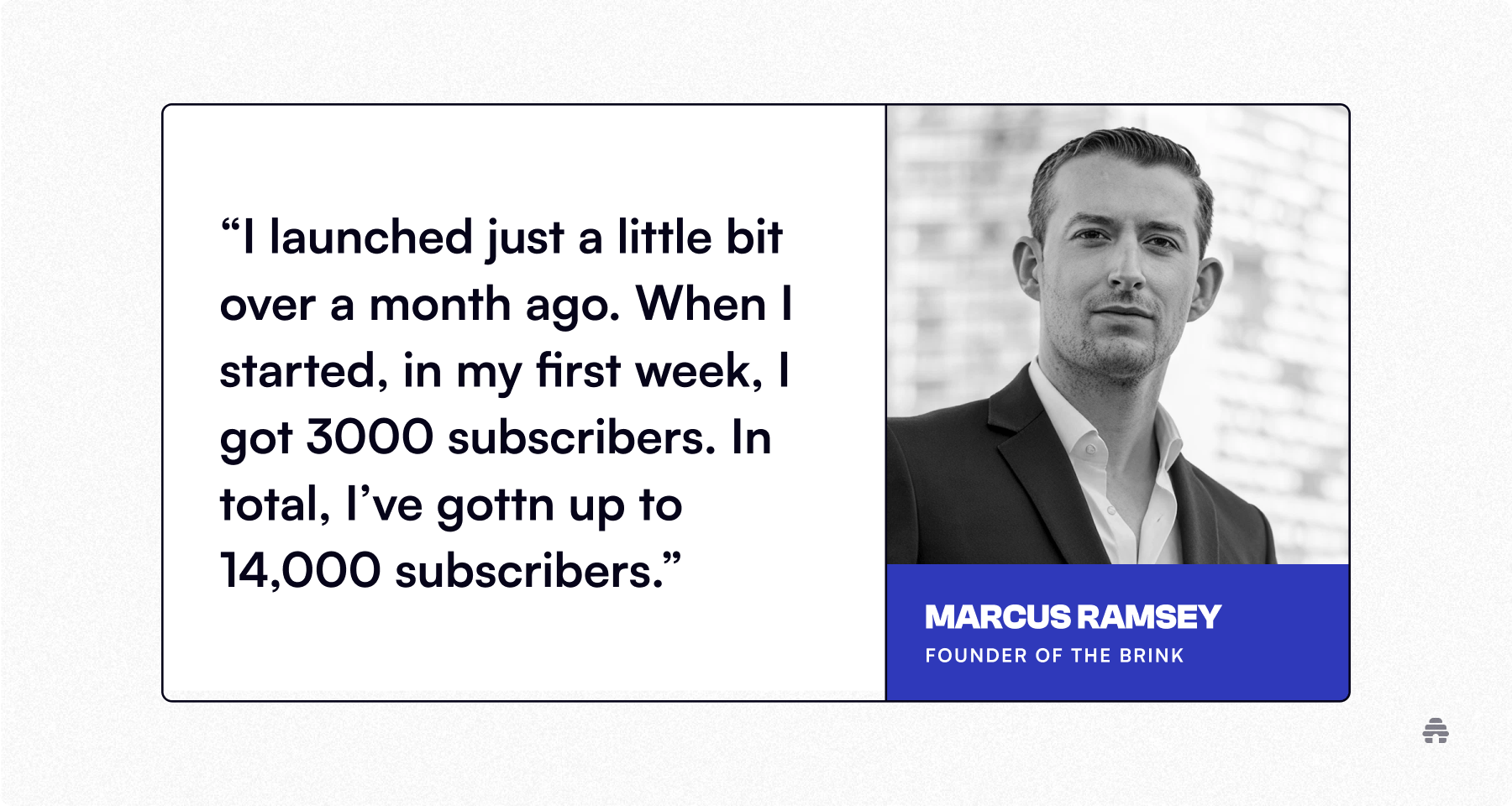
beehiiv also lets you earn from your newsletter content.
The Extra Points publication leveraged beehiiv’s premium subscriptions to charge readers for access to helpful, unique insights readers couldn’t find anywhere. With only 2,000 paid subscribers, the publication generates $200,000 annually.

Meanwhile, the Geekout newsletter used beehiiv’s Boosts feature to write sponsored content for other newsletters, helping them gain new subscribers. So far, the publication has earned over $25,000 from this feature alone.
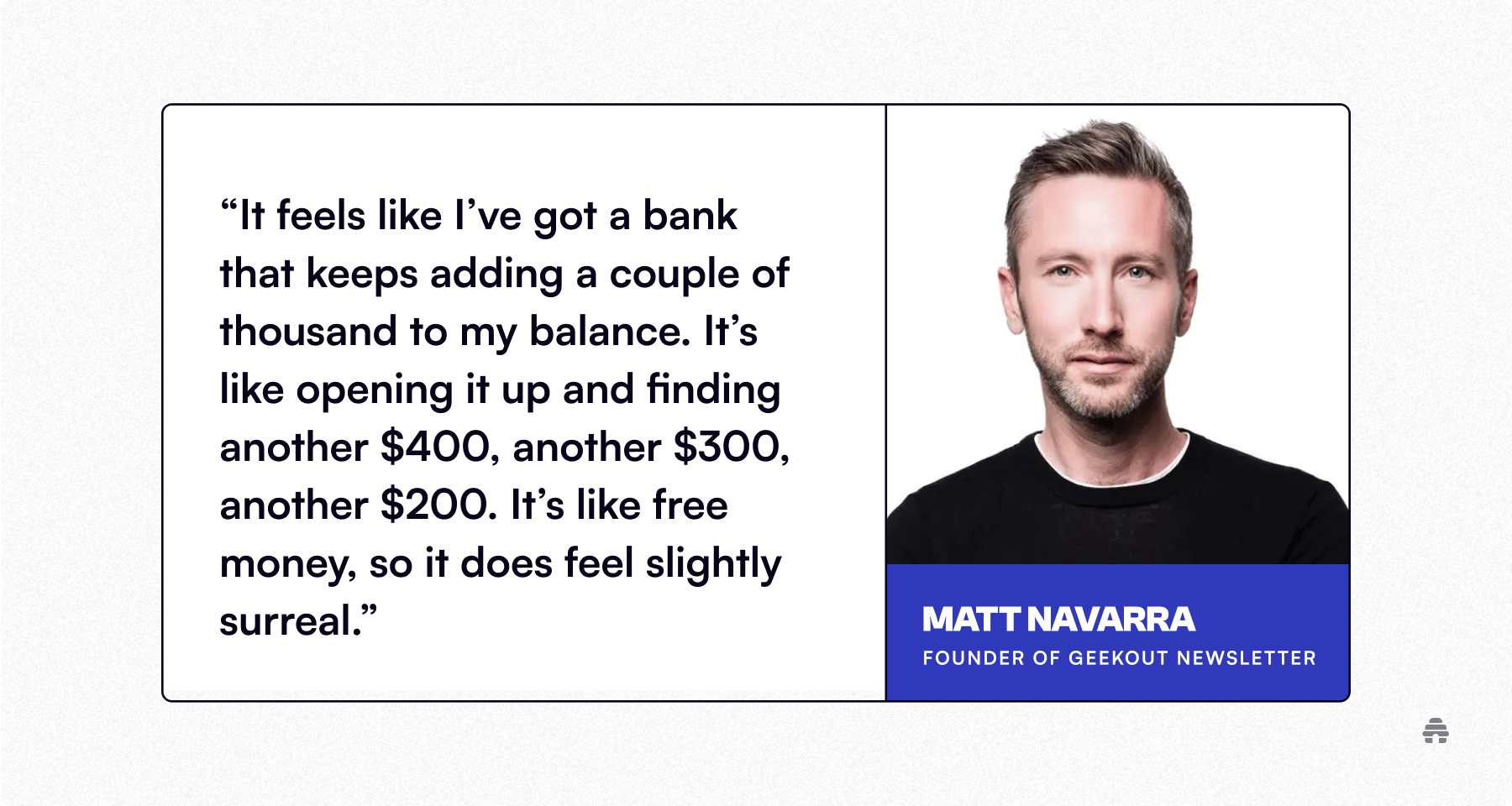
Build Your Email List Faster With an All-In-One Platform
Using a website builder that already includes email marketing takes the stress out of setup.
Right inside the builder, you can add signup forms in just a few clicks and start growing your email list on autopilot—no need to mess with code or jump between different tools, and you’ll probably save some money too.
If the goal of your website and email marketing is to share your personal stories or insights, build an audience, and maybe even earn from your content down the line, beehiiv has all the tools to make it happen.
Start building your website and email list today with a free beehiiv account!
Website Builder With Email Marketing: Frequently Asked Questions
Does Wix Allow for Email Marketing?
Yes, Wix allows for email marketing. It has email templates, lets you send email broadcasts and automated campaigns, and tracks their performance from your dashboard.
How Much Does Wix Email Marketing Cost?
Wix’s email marketing has a free plan that lets you send 200 marketing and automated emails monthly. Paid plans cost $10/month for 500 emails, $24/month for 5,000 emails, and $49/month for 1,000,000 emails.
How To Create an Email Marketing Website?
You can create an email marketing website by signing up for a platform like beehiiv. It’s a simple all-in-one platform for building websites, writing blog posts and newsletters, and sending automated email campaigns. You can get started for free on beehiiv, build up to three websites with custom domains, and publish unlimited blog posts and emails.
Can ChatGPT Actually Create a Website?
No, ChatGPT can’t design or host a website. However, it can help you brainstorm website design ideas and generate content for it. You’d then use a website builder like beehiiv to design and host your website and publish it online.