A dedicated website transforms your newsletter from a one-way broadcast into a dynamic community hub. It's a place to house your archive, offer exclusive content, and create a space where your audience connects more deeply with your work.
The first step is to choose the right platform. The best newsletter website builder will support your content and provide the tools you need for growth and monetization.
Here's how to find the perfect fit for your publication — including options to consider and the most important features for a newsletter website builder.
An email inbox can feel temporary, and you want a permanent home for your brand. A centralized platform builds a sense of trust and professionalism that an email alone cannot.

A custom domain and branded design signal that you are serious about your publication. It helps establish you as an authoritative source of information.
A website acts as your digital headquarters. It's one place where readers can find your complete archive, read important updates, and learn more about you on an "About" page. This creates a better experience for your community.
Features To Look For In A Newsletter Website Builder
When choosing a newsletter website builder, you need more than just a place to publish posts.
The best personal websites turn visitors into subscribers. Their platforms offer tools to help you reach new audiences, engage your readers, and turn your newsletter into a revenue stream.
Here’s what to keep an eye out for.
Custom Domain Support
A custom domain is an essential part of professional branding. Using your own domain — like yourbrand.com — gives your site legitimacy. It signals commitment to your publication and builds reader trust.
Custom domains also boost your authority and give you more flexibility if you switch platforms in the future.
Plus, search engines tend to favor unique domains, which can help your site rank higher in search results and bring in new readers.
For example, imagine someone searches for your newsletter niche on Google. A site with a relevant, memorable domain name and well-organized content has a much better shot at ranking high and inviting new readers in.
Seek a builder that makes setting up a custom domain straightforward, even if you’re not a technical wizard.
Subscriber Signup Forms
Signup forms are the bridges between casual visitors and loyal subscribers.
Look for extra features like A/B testing for your form designs, customizable fields, and simple integrations with tools you already use.
Being able to control exactly where and how your forms appear can make a big difference in growing your email list.
Types of Signup Forms
Choose a newsletter platform with a website builder that lets you create different types of signup forms to reach your potential audience and smooth their entry into your community.
Pop-ups can grab attention right when it matters—like after someone finishes reading a post or as they’re about to leave your page.
Inline forms work seamlessly within articles or sidebars, making signup just a click away while readers are most engaged.
Landing pages are power tools for special campaigns. For example, promote a free ebook or an exclusive newsletter series with a focused signup page to maximize conversions.
You can also gate your content, requiring readers to enter their email addresses to access premium articles, videos, or downloads. This captures emails for your list and adds value by creating a sense of exclusivity.
Note: You should keep some posts available to casual browsers. Many readers want to sample a publication before handing over their information.
Analytics And Performance Tracking
Understanding your newsletter’s performance starts with data. Your builder should offer robust analytics, providing information on open rates, click-throughs, and subscriber growth over time.

These numbers help you spot which topics get readers excited and highlight areas that may need tweaking.
The best newsletter builder comes with advanced analytics that breaks down data by source, letting you see which channels deliver the most signups — from social, organic, or referral partners.
It should also let you segment your audience and see how different groups interact with your emails and site.
Visual reports and dashboards make it easier to catch trends quickly. If engagement spikes on certain days or with particular calls to action, you can adjust your schedule or messaging for more impact.
Selecting the right newsletter website builder can make or break your publication's trajectory. Different platforms offer unique combinations of features, design flexibility, automation, and growth tools.
To help you find the best fit, let’s take a closer look at four of the top options, comparing what sets each apart for newsletter entrepreneurs. You'll also find newsletter website examples to inspire your own work.
beehiiv
beehiiv stands out as a purpose-built newsletter platform with website tools. It's ideal for creators who want all their tools in one place.
With beehiiv, you get a seamless website, newsletter publishing, and blog capability — no integrations or third-party plugins needed. The fast onboarding process lets you launch quickly and focus on building content and community rather than wrestling with tech.
Growth is at the heart of beehiiv’s feature set. There are customizable landing pages designed to convert visitors into subscribers and a clean content editor for drafting posts.
SEO options in beehiiv ensure your articles are discoverable, helping you rank higher on search engines. The analytics dashboard is also comprehensive, tracking subscriber growth, referral sources, read rates, and audience engagement.
beehiiv publications, such as Future Party, which covers business trends, leverage pre-built pages, such as the one below one for paid memberships. Easy-to-use templates let creators focus on developing content rather than their website.

Kit (Formerly ConvertKit)
Kit is a creator-focused platform with automation and monetization features. Its ideal users are people looking to nurture leads, welcome new readers, or set up automated product launches.
A major highlight is Kit’s range of landing pages and signup forms, with customizable templates and easy embeds for growing your audience.
Direct integration with commerce features also lets creators sell digital products, coaching sessions, and premium content alongside their newsletters. Like beehiiv, Kit includes a built-in cross-promotion platform, the Creator Network.
However, while Kit shines when it comes to automation and email marketing workflows, it's a very limited website builder. Many users take advantage of third-party tools for anything more complicated than a profile or list of posts.
For example, if you check out author and writing coach Helene Kiser, you'll find she built a landing page and profile with Kit but relies on Wix for her full website.


If building a feature-rich, customizable website is a top priority, other platforms may be better suited for your needs.
MailerLite
MailerLite is better known as an affordable email marketing platform, and its website builder offers smooth integration between website signups and your email lists. Its editor is straightforward, with a drag-and-drop builder and various templates.

However, MailerLite’s website builder doesn’t stack up to full-featured website platforms with basic customization options and page layouts. Reviewers also emphasize that e-commerce and blog features are simple, best suited for lightweight use.
For creators who already pay for MailerLite’s email tools, the builder is a cost-effective, no-frills solution. But if you need deeper design control or robust functionality, you may find MailerLite’s website options restricting as you grow.
Substack
Substack is similar to beehiiv in that it's built for writers who want to focus on publishing. Its biggest draw is the straightforward setup: no coding, no design detours — just sign up, start writing, and begin delivering posts right to your subscribers’ inboxes.
Payment handling, subscriber management, and even podcast hosting are all baked in, so you can run your newsletter and paid content from one place.
Substack prides itself on its community-driven approach. Writers and readers connect through built-in commenting, recommendations, and easy content organization tools. This makes it easier to spark conversation and grow your following organically.
The discovery features are also a genuine plus, bringing your writing to new readers across Substack’s ecosystem.
However, there are trade-offs. Substack’s customization options are narrow, so you can’t fully control layouts or branding the way you can with dedicated website builders.
That works for some newsletter website examples, like What to Cook When You Don't Feel Like Cooking, a popular foodie hub. Creator Caroline Chambers doesn't need more than a straightforward hub for her content with pages for her podcasts, recipes, etc.

Other major drawbacks are limited SEO tools and the analytics are simple. When you create a newsletter website, you can track subscriber growth, but won't be able to perform deep dives into reader behavior.
Launch your newsletter website quickly with beehiiv. Here’s a comprehensive walkthrough to take you from setup to a fully functioning newsletter hub.
Setting Up Your Account
Begin by creating your beehiiv account and selecting a plan. There's no harm in starting with newsletter website free tools, and beehiiv's introductory plan gives you core newsletter features and basic website capabilities.
If you're ready for enhanced customization, automations, and growth-focused tools, review the paid plans and choose one that aligns with your goals and projected list size.
Once your plan is set, choose your domain. If you don't yet have a custom domain, it's fine to start out with a beehiiv subdomain (such as yourbrand.beehiiv.com). It works well for testing and getting a feel for the platform.
Then, when you're ready to connect a custom domain, beehiiv walks you through the process, from updating your DNS records to verifying your domain. It should only take a few minutes.
Make sure to add your sender name and other branding details in account settings. Every site page and email message should represent you — even when you start with templates for website and email design.
Customizing Your Design
Now it’s time to personalize your website.
I prefer to start with a website template, which gives non-coders like me a perfect foundation for headache-free creation.
beehiiv's themes are clean, attractive, and responsive. Your site will look good on any device, from phone screens to laptops.
Dive into design settings to personalize colors, fonts, button styles, and imagery. Upload your logo and set a favicon for brand consistency. With these options, your newsletter site begins to look and feel uniquely yours.
Rearranging sections is simple with the drag-and-drop editor. Consider how you organize your homepage. Feature your latest articles, pin welcome posts, or use a hero banner to highlight a call-to-action.
Customize your “About” page to share your story and mission. A concise, authentic bio helps first-timers connect with you and understand what to expect from your newsletter.
Adding Signup Forms And Pages
Convert website traffic into an engaged audience.
beehiiv offers embeddable forms and modal pop-ups. Each one can be styled to fit your brand with the right colors, copy, and custom fields.

Think about the way you want a visitor to move through your site. What journey should your site encourage?
Try these ideas for effective form placement:
Place inline forms after popular articles or within high-traffic pages.
Add a persistent signup bar in your header or a bold footer form visible on every page.
Experiment with timed pop-ups that appear after a reader scrolls halfway through a post or gets ready to bounce.
Use beehiiv’s analytics to track form conversions. If certain placements or copy variations bring higher sign-up rates, double down on what works.
Landing Page Best Practices
Don't neglect the art of the landing page as you fill out your site. Create a dedicated “Subscribe” page and link to it from social media bios or guest articles.
A strong landing page is visually dynamic with a minimal signup form that visitors can complete in a few seconds.
It should also have a compelling argument. Remind readers why your content is worth their inbox space — share testimonials, preview examples, and set clear expectations on what they’ll receive.
Your website should actively drive the growth of your subscriber list, turning casual readers into dedicated fans. It also opens doors to organic discovery and viral sharing.
The rules of effective search engine optimization (SEO) in 2025 keep evolving to meet new browser needs, such as suitability for voice search and AI summaries.
But the core principles remain the same and make your content visible to people searching for answers.
Start by identifying phrases your target readers would type into Google, using tools like Google Keyword Planner for inspiration.
General phrases are too competitive for most indie publications, so be specific with your keywords. For example, if your newsletter focuses on plant care, include terms such as "low-light houseplants" or "tips for healthy succulents" in your articles.
Use your newsletter website builder to incorporate these words into more than just the headline. Craft thoughtful meta descriptions, use keyword-rich alt text for images, and organize each post with clear headings.
Consistency in publishing also boosts your chances of appearing in search results.
An archive page further helps by gathering all your best work in one place, which not only pleases Google’s crawlers but also makes binge reading a breeze for new visitors.
Remember, SEO is a gradual game, but small improvements compound over time.
Leverage your existing communities to draw in readers. Hack social media for newsletter growth.
There are two components to a successful social media strategy for newsletter creators:
Share and promote your publication on social media.
Encourage your readers to do the same.
Add sharing buttons to your posts as well, click-to-tweet quotes or infographics designed for easy reposting.
Highlight key content with eye-catching preview images for Facebook, Instagram, or LinkedIn. Consider sharing short snippets or behind-the-scenes newsletter updates with clear calls-to-action, nudging viewers back to your website.
Also, look for ways to encourage social engagement within your site. Embed comment sections or reaction buttons at the end of articles to spark discussion and give visitors a reason to stick around.

Partnerships and Guest Content
Bringing in guest writers can breathe fresh life into your newsletter and help you reach new audiences.
They also help you keep up with a heavy content schedule. No matter how much you love to write, a break is always welcome.
Some contributors — such as industry experts — come with impressive reputations and expertise, strengthening your content and building trust with your readers.
To find talented guest writers, start by browsing freelance platforms like Upwork, Fiverr, or LinkedIn. Test the waters with short-term freelance arrangements, which give you flexibility and allow you to explore different voices before committing to long-term partnerships.
You can also reach out to newer writers in your field who may be willing to take on a post in return for exposure.
Clear communication goes a long way — share your editorial standards, deadlines, and what kind of volume works for you both. Don't be afraid to offer feedback. Just mind your manners and keep it constructive.
Set yourself up for future collaborations with a dedicated “Partner With Us” or “Write for Us” page on your site. Lay out your guest posting guidelines and partnership possibilities. Encourage potential collaborators to reach out.
Every creator’s journey is unique. When I wanted to create a newsletter website, I chose beehiiv because of my familiarity with the platform and the ability to offer readers free and premium versions of my serial novel, Murder on the Aerial Express.

But what's kept me in the hiiv is the ease of the platform and the ability to consolidate blog and email publication. It also incorporates growth tools and an impressive analytics suite into one tidy dashboard.
Instead of duct-taping half a dozen tools together, I can focus on building my audience and sharing my writing.
If you’re on the fence, list your must-haves before shopping around. I prioritized ease of use, support for growth, and monetization options. What matters most to you?
With the right builder, you can spend less time on tech and more time telling your story.
Get started today. Sign up for a free trial of beehiiv and give the platform a whirl. I'm confident you'll love the best newsletter builder around.
Why Trust Me
I'm both an employee and a customer of beehiiv. In addition to beehiiv, I work with multiple other website builders and email platforms for my digital marketing clients, letting me speak with authority about what they offer.
FAQ
What is the best program to create a newsletter?
The best program depends on your needs, but popular options include beehiiv, Mailchimp, ConvertKit, and Substack. These platforms offer user-friendly interfaces, customizable templates, and tools for audience growth and monetization.
For advanced features like analytics, A/B testing, and referral programs, beehiiv is a standout choice.
Google doesn’t have a dedicated newsletter platform, but you can use Google Docs or Google Sites to create and share newsletters for free.
However, these tools lack advanced features like subscriber management, analytics, and automation, which are available in dedicated newsletter platforms.
Yes, newsletters are highly profitable when done right. Many creators and businesses generate revenue through subscriptions, sponsorships, affiliate marketing, and product sales. The key is to provide valuable, engaging content that resonates with your audience and builds trust over time.
Wix is a great website builder, but its newsletter capabilities are limited compared to dedicated platforms like beehiiv or Mailchimp.
While Wix offers basic email marketing tools, it may not provide the advanced features (like analytics, segmentation, or referral programs) that are essential for scaling a newsletter.
If you're a dedicated Wix fan, consider pairing the platform with a specialized email marketing service.

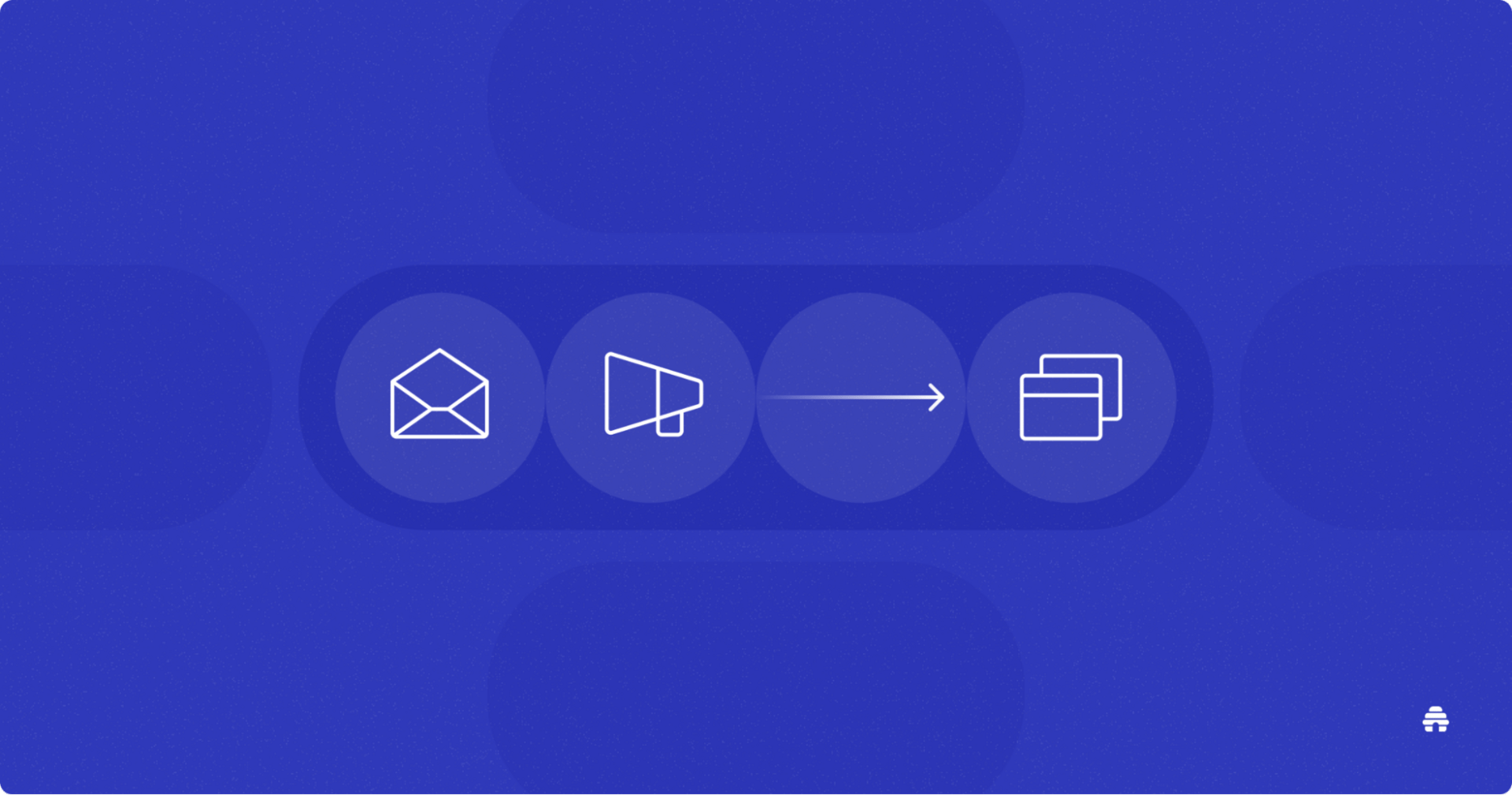



Social Media Traffic