At first glance, Google Sites and WordPress might look like they serve the same purpose—they both let you build a website.
But dig a little deeper, and you’ll realize that the platforms are built for very different user groups. Depending on what you’re trying to create, one might suit you far better than the other.
And if neither feels like quite the right fit? beehiiv might just be what you’re looking for, especially if you’re looking for website, newsletter, and blogging features all in one place.
This comparison breaks down how Google Sites, WordPress, and beehiiv stack up in terms of ease of use, features, and pricing, so you can figure out which one checks all of your boxes.
Key Takeaways
Google Sites stands out for the simplicity it offers in the website building experience.
WordPress (specifically WordPress.org) offers the most flexibility with website building and publishing SEO-optimized blog posts.
beehiiv is a newsletter-first blogging platform with diverse tools for growing and earning, right inside the platform.
Why Trust Me?
Kawusara has five years of experience running multiple WordPress websites and email platforms. She’s also passionate about breaking down complex software concepts into plain, simple language.
Table of Contents
Google Sites vs. WordPress vs. beehiiv: Features Comparison
Setup and Ease of Use
Google Sites is one of the easiest website builders you’ll come across. You don’t need any technical skills or design experience to get started.
If you’ve used Google Docs or Sheets before, the interface will feel familiar. Once you log in, you’ll see your recent projects and a few templates to choose from. You can either start from one of those or create a site from scratch.
The minimalist layout makes it easy to find your way around without getting stuck.
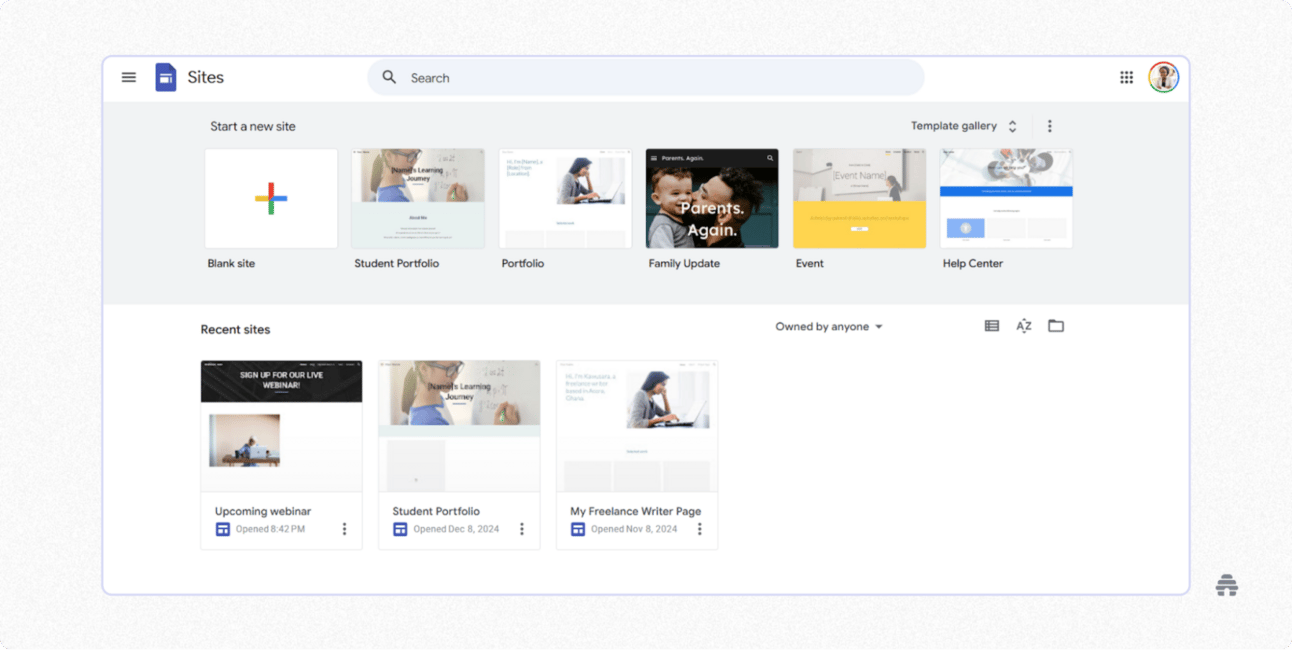
beehiiv also keeps things simple. As a cloud-based platform, you just need to create an account to access all of its tools—no setup or installation required.
beehiiv’s dashboard is more feature-rich than Google Sites but still intuitive. New users get an onboarding tour, and the sidebar makes it easy to find everything: the editor, website builder, analytics, and more.
If you ever need help, there are plenty of step-by-step guides in beehiiv’s help center and YouTube channel.
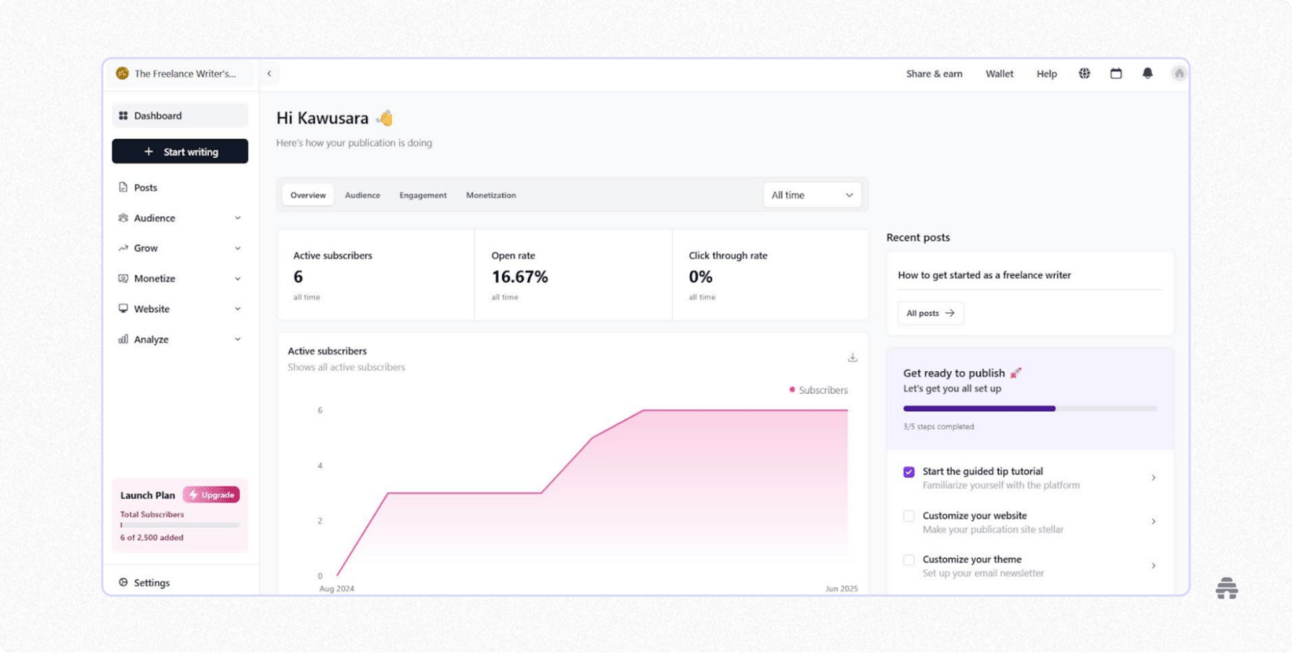
WordPress takes a bit more work. You’ll need to buy a hosting plan from a provider like Bluehost or Namecheap, and then install WordPress. Thankfully, most hosts now offer a one-click installation to simplify the process.
As a new user, the WordPress dashboard can feel overwhelming at first. You’ll need to install a theme and plugins before you can start designing web pages and publishing content on the platform.
Plus, you’re responsible for updating the WordPress software, themes, and plugins to keep everything running smoothly.
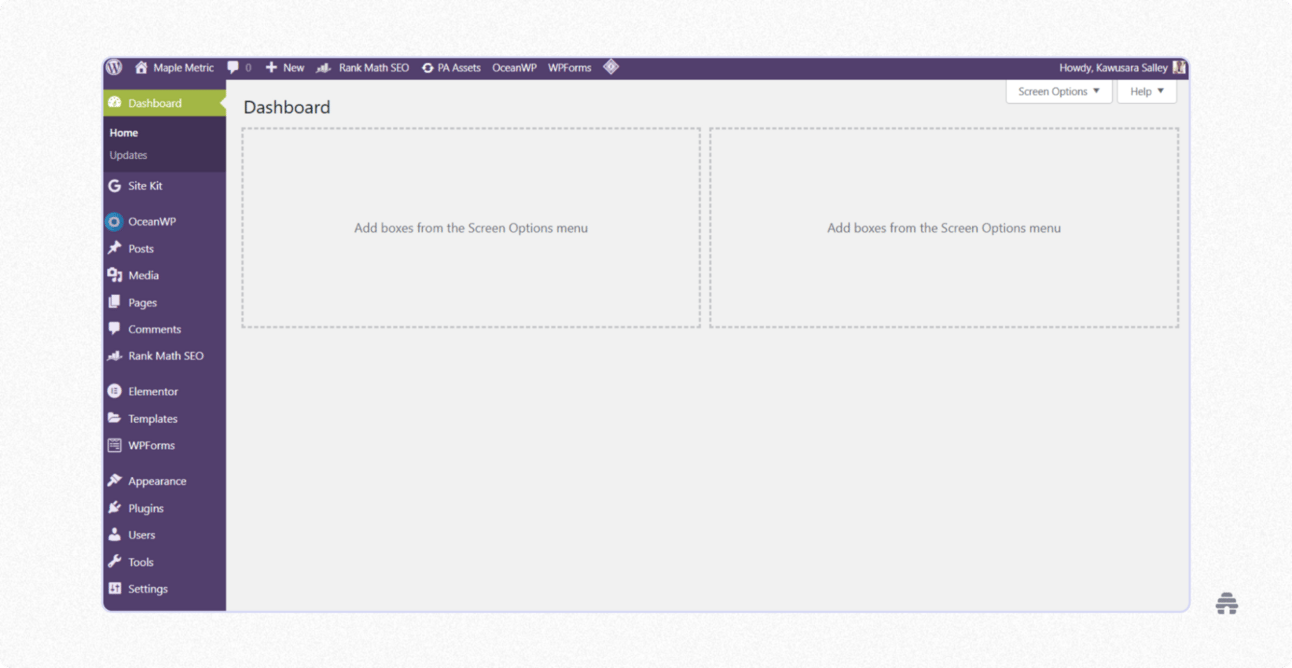
Website Customization
Instead of building your website from scratch, Google Sites gives you the option to start with a template. It provides 17 templates for things like portfolios, small business sites, event pages, and class resource hubs.
If that’s not enough, a quick Google search will turn up dozens of free and paid templates from third-party designers.
Inside the editor, everything you need is tucked neatly into the right-hand panel, divided into three tabs:
Themes: Choose from six built-in themes, create your own, or import one to control your site’s look and feel.
Pages: Add core pages like Home, About, or Contact in just a few clicks.
Insert: Add elements like text, buttons, and images to your web pages. You can also embed content from Google apps like Docs, Sheets, Slides, Forms, Maps, and Calendar.
Every element on a page can be customized with a simple click and easily repositioned via drag-and-drop.
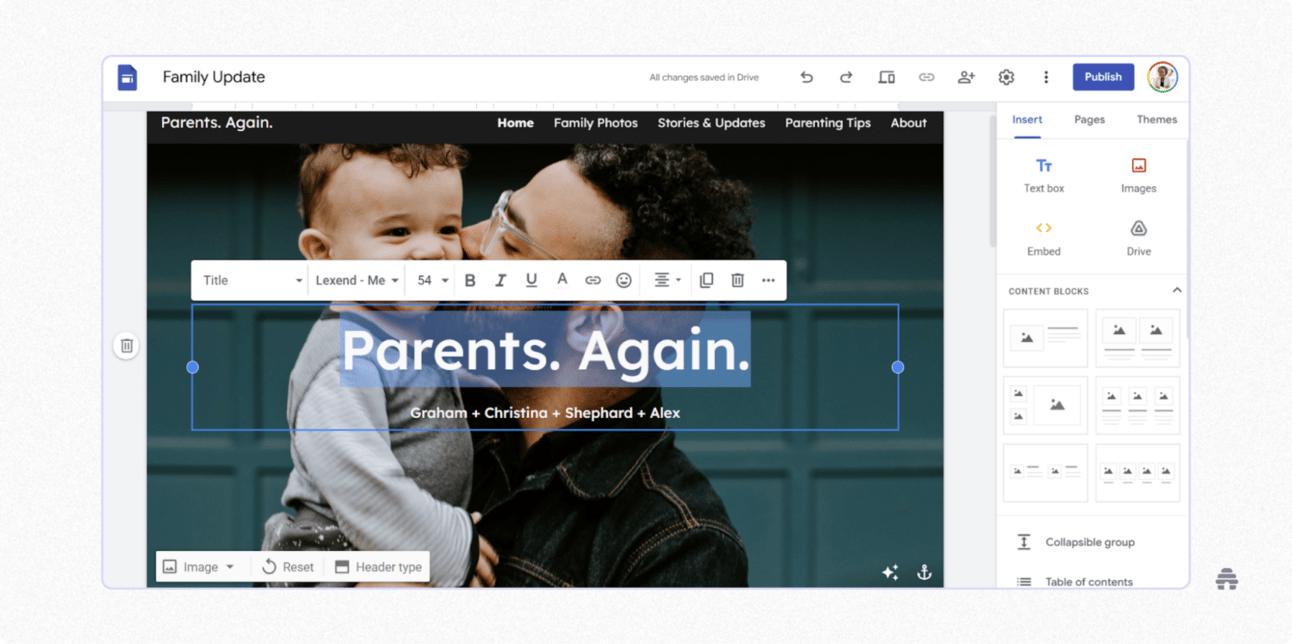
beehiiv’s website builder was designed to support its core feature—email newsletters.
As such, beehiiv’s initial layout was a bit rigid, with a homepage that included a signup form, an archive of newsletters published as blog posts, and social links. Its customization was limited to appearance tweaks like layout, color, and typography.
However, beehiiv recently launched a more flexible editor that gives you more control over your website design, allowing you to do the following:
Add multiple pages (beyond just a homepage) to your website
Include a navigation menu to your website’s header
Add sections like testimonials, FAQs, and team bios to your web pages
Drag and drop sections to specific locations on a page
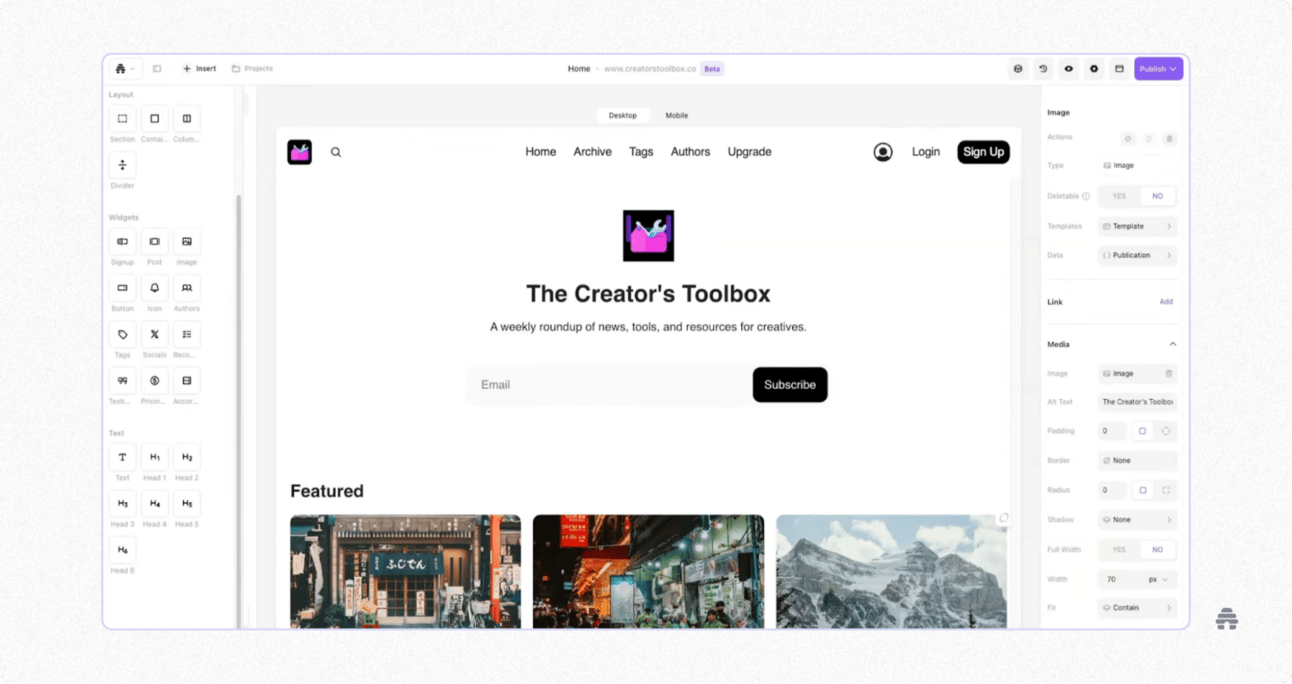
WordPress is the most flexible of the three. With thousands of themes and templates available, you can design virtually any kind of website.
Besides design, you can extend your website’s functionality with plugins. Want to run an online store? Use WooCommerce. Need to add online courses? Try TutorLMS. Looking to build a membership site? MemberPress has you covered.
While WordPress gives you full creative freedom, it takes time to learn how to use it well—and even longer to make everything work exactly the way you want.
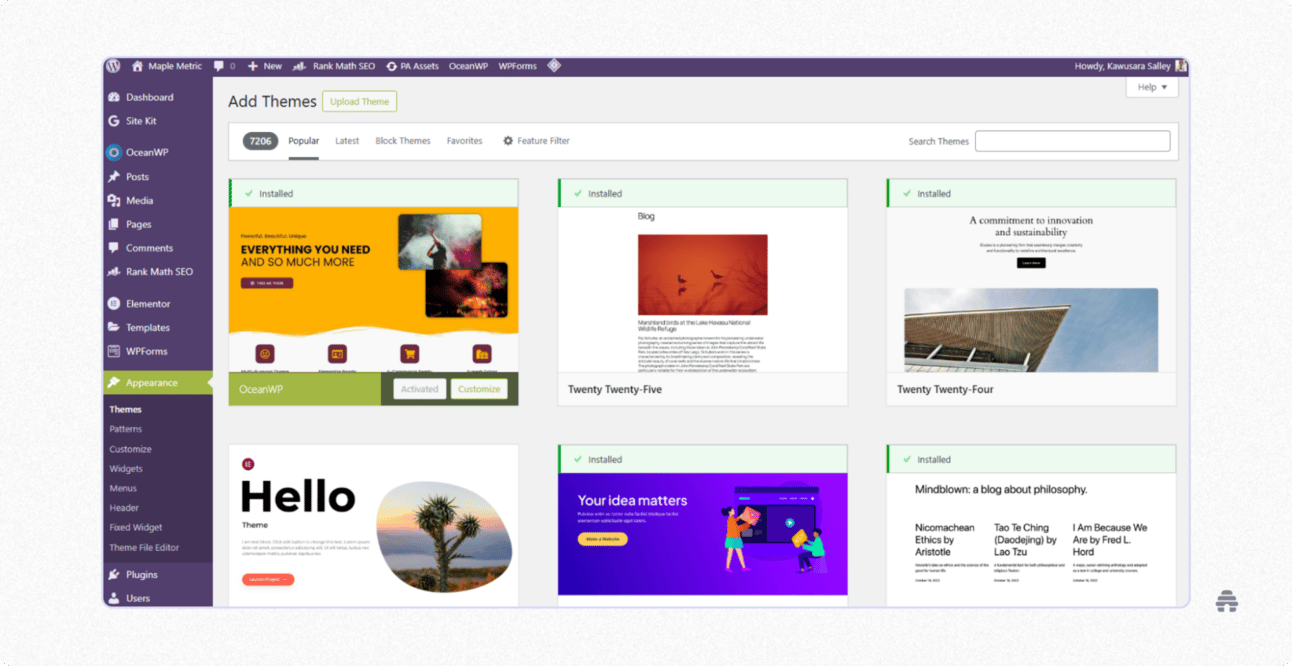
Content Publishing
While Google Sites makes it easy to design web pages for your site, it doesn't let you publish blog posts.
If you want to include blog content in your Google Sites, the best workaround is to publish your posts on Blogger (Google’s blogging platform) and link to them from your Google Site.
Meanwhile, WordPress was built for blogging, which remains one of its strongest features.
WordPress’s content editor isn’t the prettiest, but it’s easy to use and gets the job done. You can add text, images, videos, social post embeds, and more to your content.
When you're done writing, you can publish immediately or schedule it to go live later.
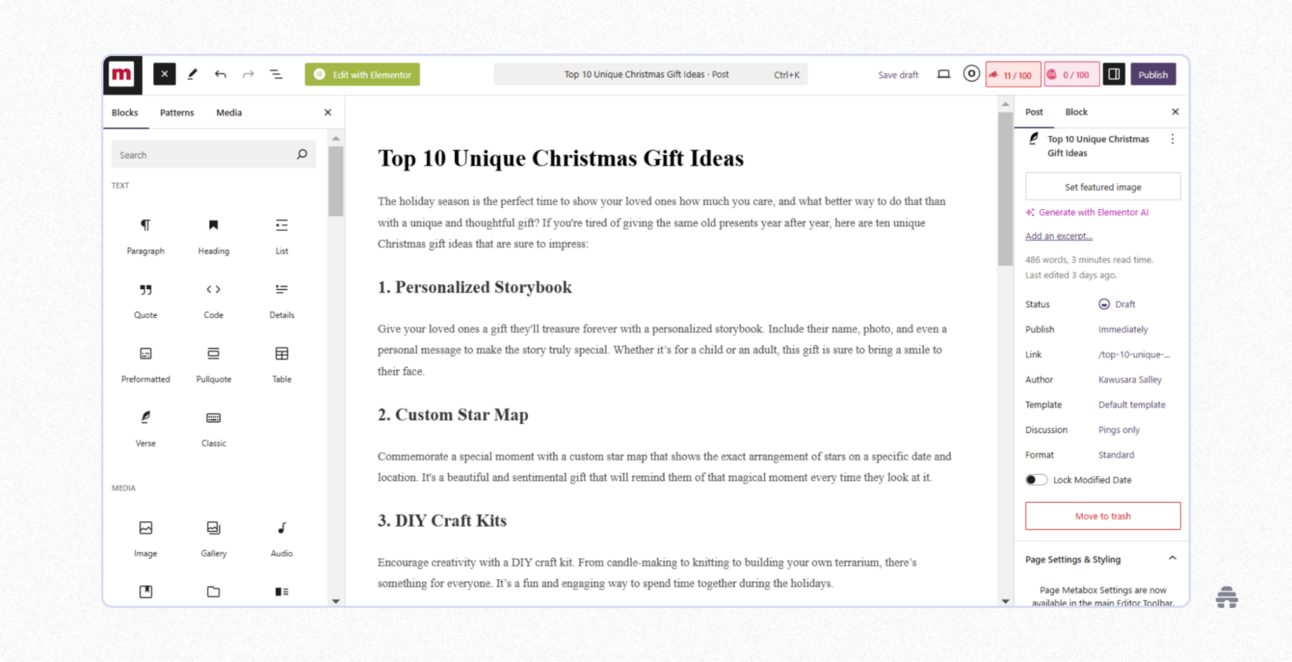
beehiiv also makes publishing easy. Its editor is clean and user-friendly, arguably even simpler than WordPress.
But beehiiv goes a step further by offering built-in AI tools to help you write, plus collaboration features so team members can review and give feedback before publishing.
When your piece is ready, you can send it as a newsletter, publish it to the web as a blog post, or do both at once.
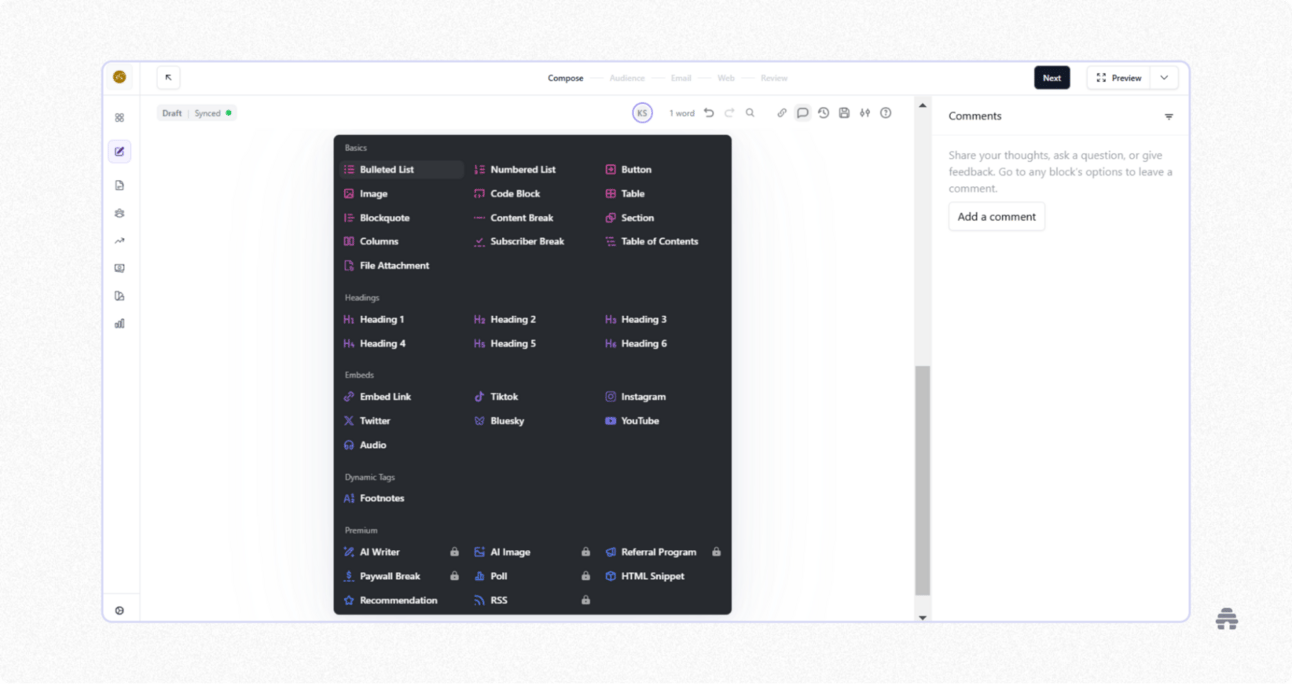
Growth Tools
If you want to grow your website, chances are you’ll rely on search engines to bring in traffic. That means having solid SEO features is key.
Google Sites falls short in this area. It lacks basic SEO tools like sitemaps, robots.txt files, and strong on-page optimization options. This makes it hard for your site to get discovered through search.
If search-driven growth is a priority, Google Sites simply isn’t the right fit.
WordPress, on the other hand, is one of the best platforms for growing your website through search.
WordPress automatically generates sitemaps and robots.txt files, making it easy for search engines to discover and index your content. WordPress also has built-in blogging tools and supports SEO plugins that help you optimize blog posts for better rankings.
The more quality content you publish, the better your chances are of showing up in search and attracting a steady stream of visitors over time.
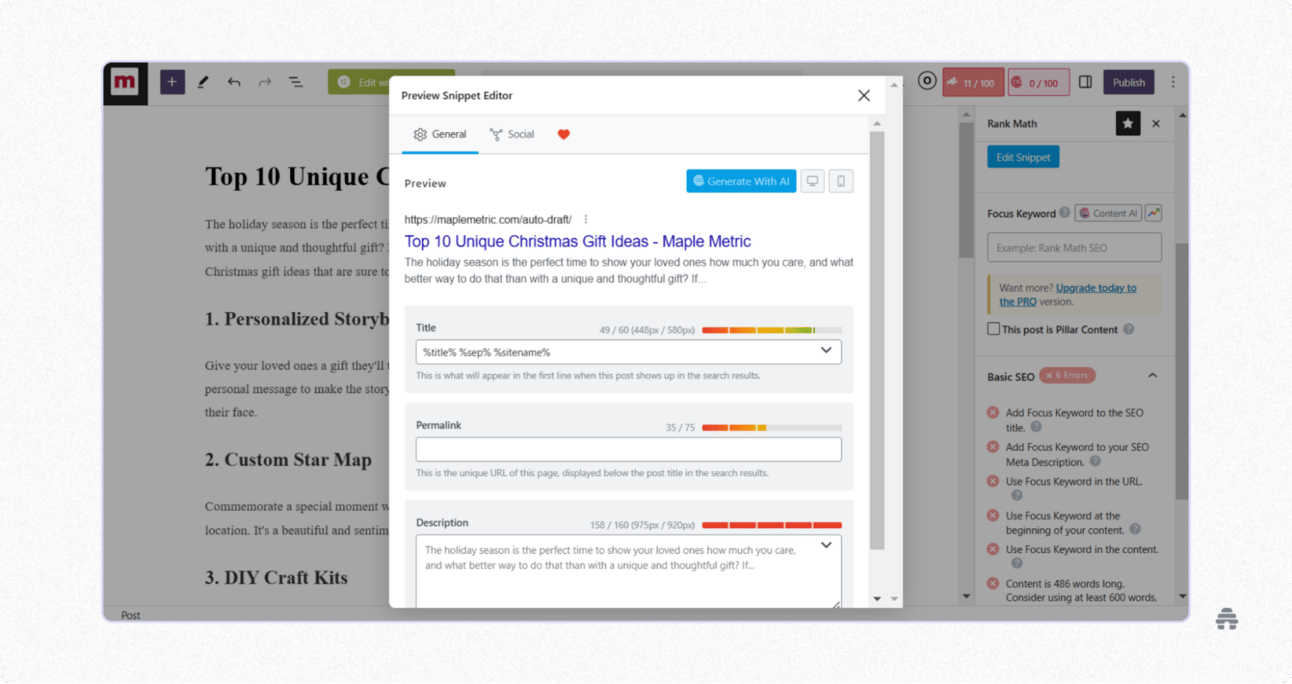
While beehiiv’s SEO features aren’t as extensive as WordPress, it still has all the core features to make your content discoverable through search.
What really sets beehiiv apart is its focus on offering diverse growth channels.
Beyond search, you can attract new readers through built-in tools like Recommendations, which let you cross-promote your newsletter with other beehiiv creators, and Referrals, which let you reward subscribers for bringing in new ones.
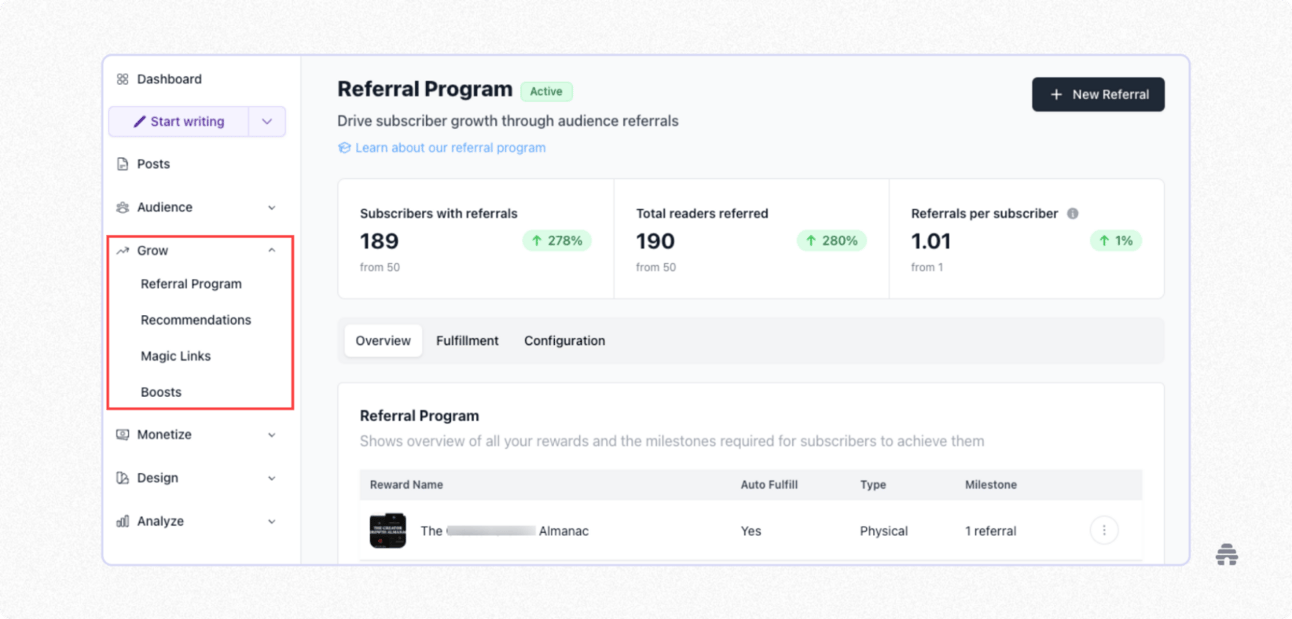
Monetization Options
Google Sites doesn’t support monetization. This includes running ads via Google AdSense. If monetizing your website is a goal, Google Sites simply isn’t the right tool.
While you could try using Blogger instead, earning meaningful income there is extremely difficult and not a reliable long-term strategy.
WordPress, by contrast, is one of the most versatile platforms for monetizing a website. Its massive plugin ecosystem allows you to implement a wide range of revenue streams.
You can run display ads through Google AdSense, collect donations using tools like GiveWP, build a full-fledged E-commerce store with WooCommerce, or sell online courses and memberships through plugins like MemberPress and TutorLMS.
However, setting these up often requires technical know-how, and you’ll likely need to watch tutorials, follow documentation, and invest time to get everything working properly.
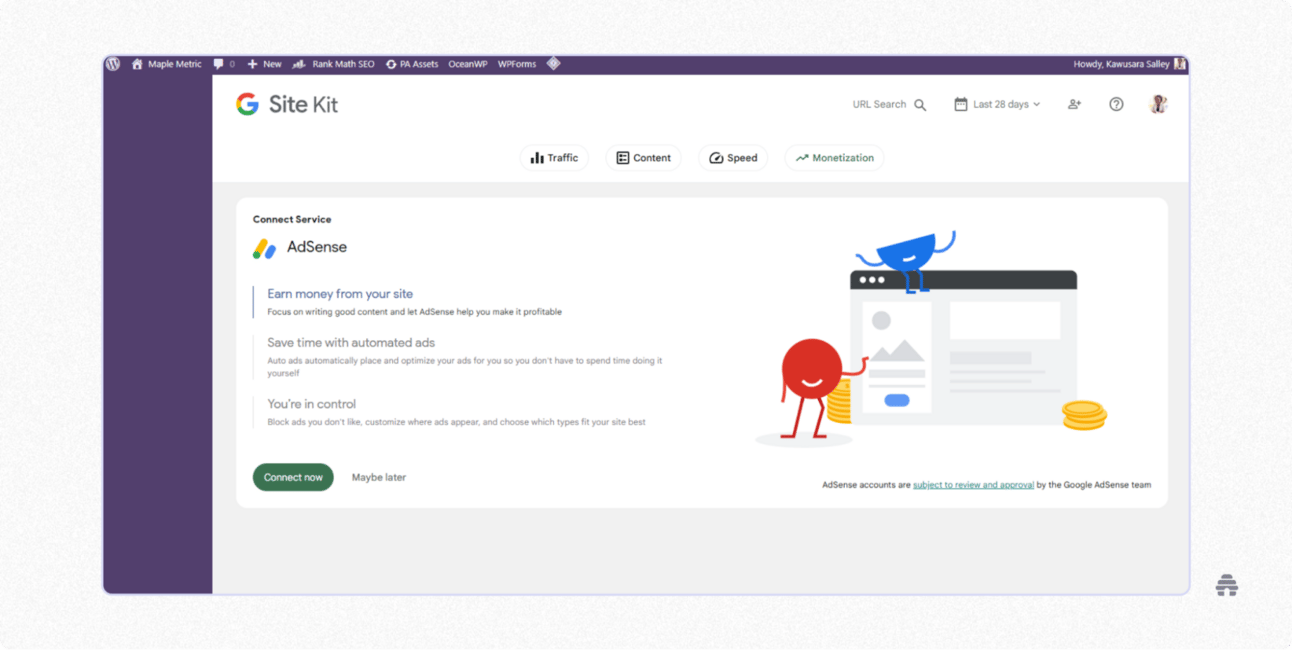
beehiiv makes monetization a lot more accessible. Everything is built in, so you can start earning without connecting with third-party platforms. This includes:
Displaying ads from top brands like HubSpot, Intercom, and BetterHelp in your newsletters
Partnering with other beehiiv creators for paid promotions
Offering paid subscriptions for access to exclusive content and resources
So far, beehiiv creators have earned over $25 million using these channels, making it a solid option if you're looking to build a profitable newsletter business.
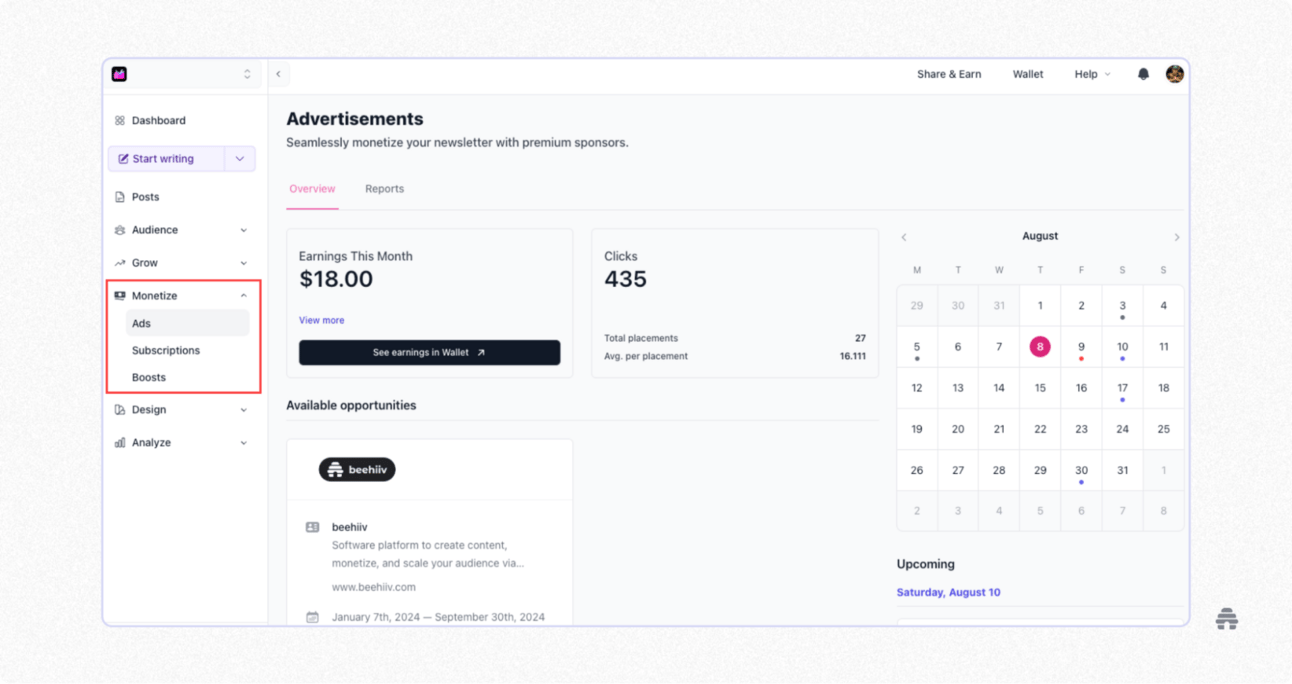
Analytics
Google Sites and WordPress don’t come with built-in analytics, but both platforms let you connect to Google Analytics and Google Search Console, giving you access to detailed performance data.
You’ll be able to track the queries people are using to find your site through search, how many times your pages appear in search results, and how often they get clicked.
You can also monitor user behavior, like which devices they’re using to access your website, the pages they view, and how long they stay.
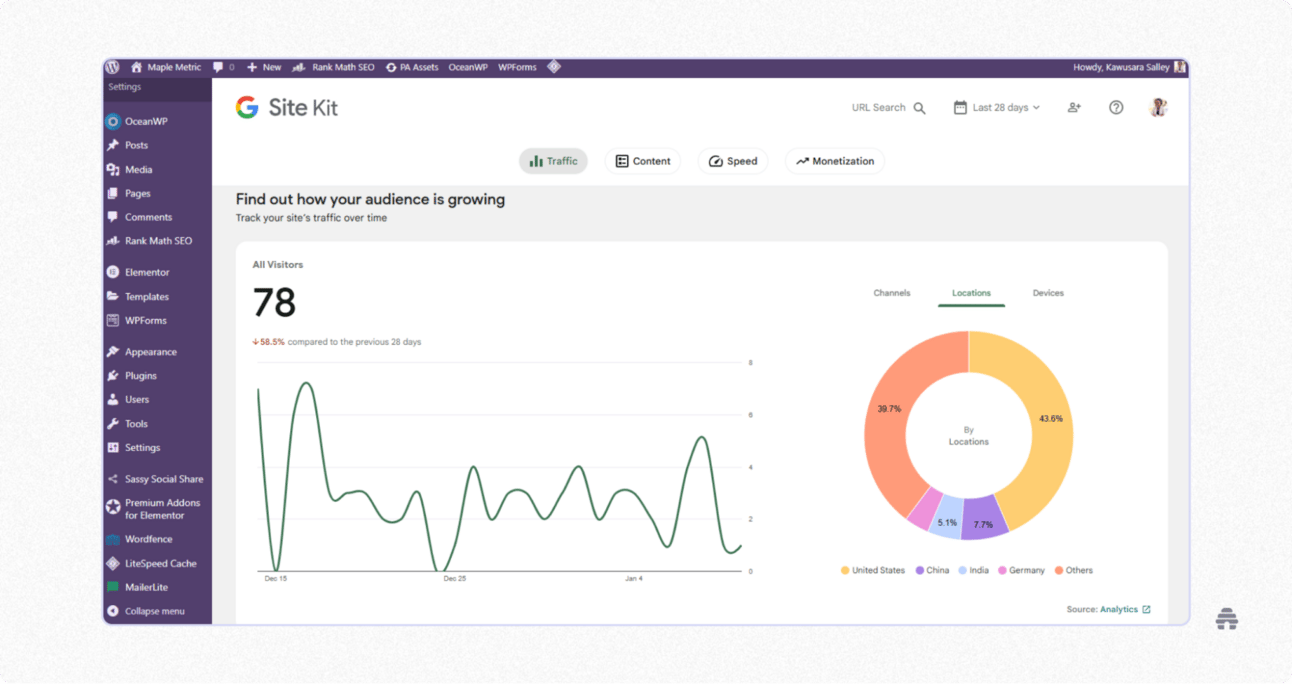
beehiiv includes analytics right out of the box. Its dashboard gives you an overview of your subscriber growth, including where your subscribers are coming from and which channels (whether search, social, paid ads, etc.) bring in your most engaged readers.
You’ll also see performance metrics for your newsletter (and blog) posts, so you can identify which content resonates best with your audience and drive the most engagement.
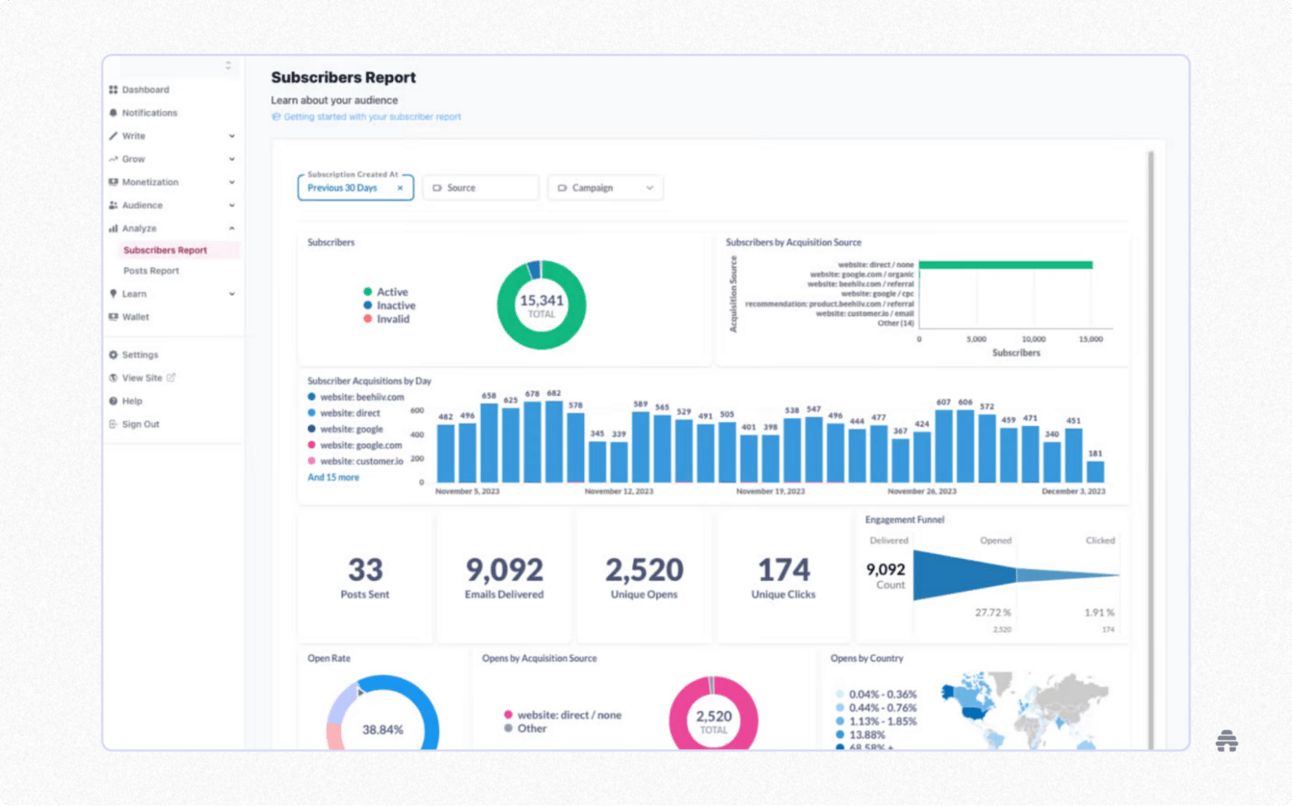
Pricing
Google Sites is completely free to use. The only costs you might run into are optional, like buying a custom domain or using premium third-party templates.
WordPress is also free at its core, but running a live website comes with a few essential costs. You’ll need to pay for web hosting, a custom domain, and an SSL certificate, which can range from around $60 to over $100 per year.
Depending on your needs, you might invest in premium themes, templates, or plugins to customize your site’s look and functionality. Some of these could add significantly to your website’s running costs.
beehiiv offers a free plan, which lets you send unlimited emails, publish unlimited blog posts, and grow your list up to 2,500 subscribers.
If you want access to beehiiv’s AI features, growth and earning tools, and analytics, the Scale plan starts at $39/month for up to 1,000 subscribers.
beehiiv’s Max plan starts at $99/month and lets you run up to 10 newsletter publications under one account, grant access to unlimited team members, remove beehiiv branding, access priority support, and more.
Then, there’s the Enterprise plan with custom pricing for email lists over 100,000 subscribers.
Google Sites vs. WordPress vs. beehiiv: Which Is the Best Platform for You?
It’s clear that Google Sites, WordPress, and beehiiv each bring unique features to the table, so the right choice depends on what you’re trying to build and your long-term growth and earning goals.
If you need a quick and simple solution for creating a portfolio, school project, or internal team site, Google Sites is a great option. It’s free, easy to use, and perfect for lightweight projects that don’t require advanced features.
If your goal is to build a fully customizable website, publish blog content, and grow through search traffic, WordPress is your best bet, especially if you don’t mind the learning curve.
But if you're a creator, solopreneur, or media brand focused on growing an engaged audience and earning through your content, beehiiv gives you all the tools in one place.
The best part about beehiiv is that you can get started for free, so sign up, explore the platform, and publish your first newsletter in minutes.
Google Sites vs. WordPress vs. beehiiv: Frequently Asked Questions
Which is better, Google Sites or WordPress?
Google Sites is better for simple websites like portfolios, team pages, or school projects. Meanwhile, WordPress is best for businesses looking to build custom web experiences and drive organic traffic via search.
Is Google Sites good for making a website?
Yes, it’s good for making basic websites. It’s user-friendly, especially for beginners, and integrates with Google tools. However, it lacks advanced design options and SEO features.
Is beehiiv good for blogging?
beehiiv is good for blogging, especially if you want to combine blogging and publishing newsletters in one place. It is very easy to set up and use, and you can get started for free.
Does Google rank WordPress sites higher?
WordPress has built-in SEO features that make it easy for them to be crawled and indexed by search engines. Its SEO plugins also make it easier to optimize pages and posts for specific keywords to rank higher in search results.




