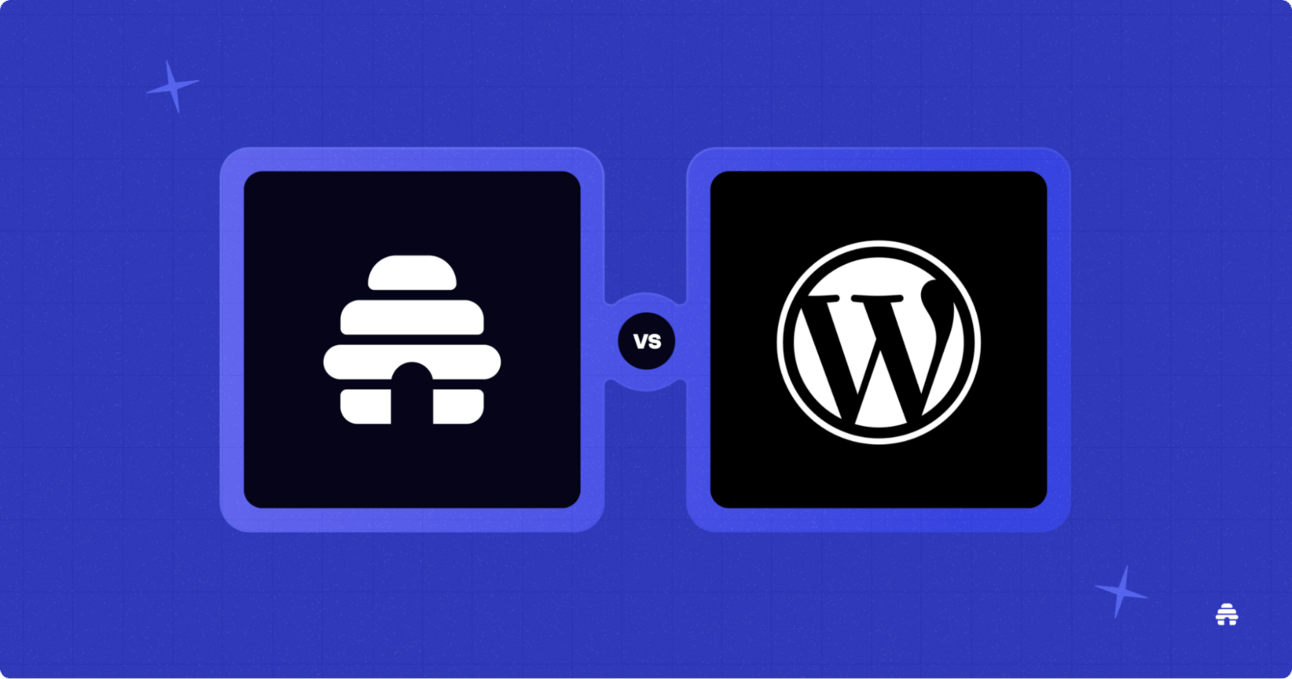Over a decade ago, if you wanted to publish content online, you started a blog—usually on WordPress. That meant tweaking themes, juggling plugins, and hoping nothing broke. And even then, a Google update could wipe out your traffic overnight.
Nowadays, more people are starting newsletters that are algorithm-proof, personal, and let you own your audience.
That’s where beehiiv comes in. It’s simple to use (even for beginners) and helps you launch a newsletter fast.
So the question is: Where should you publish your content and grow your audience?
I’ve put together this in-depth comparison of beehiiv vs. WordPress to help you decide.
Please note: When I say WordPress, I’m talking about WordPress.org, the self-hosted option that gives you full control and flexibility. This is different from WordPress.com, which is a hosted service with more limitations.
Why Trust Me?
Kawusara has five years of experience running multiple WordPress websites and email platforms. She’s also passionate about breaking down complex software concepts into plain, simple language.
beehiiv vs. WordPress: Features Comparison
Setup and Ease of Use
beehiiv is a hosted Software as a Service (SaaS) platform, so there’s nothing to install or configure. Just sign up, create your first publication, and start writing.
You can be up and running in 10 minutes; and, if you get stuck, there’s plenty of beginner-friendly tutorials to help.
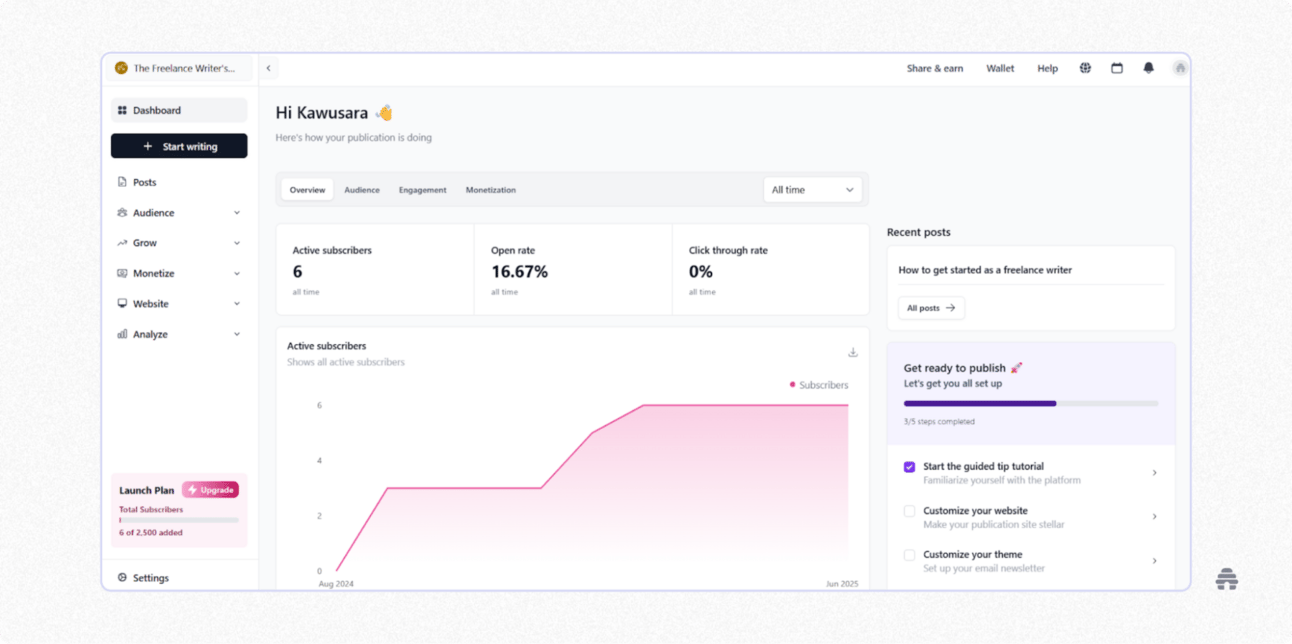
WordPress takes more work. You’ll need to buy hosting, install WordPress, choose a theme, add plugins, and customize your site before publishing.
As a first-time WordPress user, this process can take several days, even if you’re following tutorials, and the work doesn’t stop there.
With WordPress, you’re responsible for ongoing maintenance. This includes regularly updating WordPress itself, themes, and plugins to keep your site secure and running smoothly at all times.
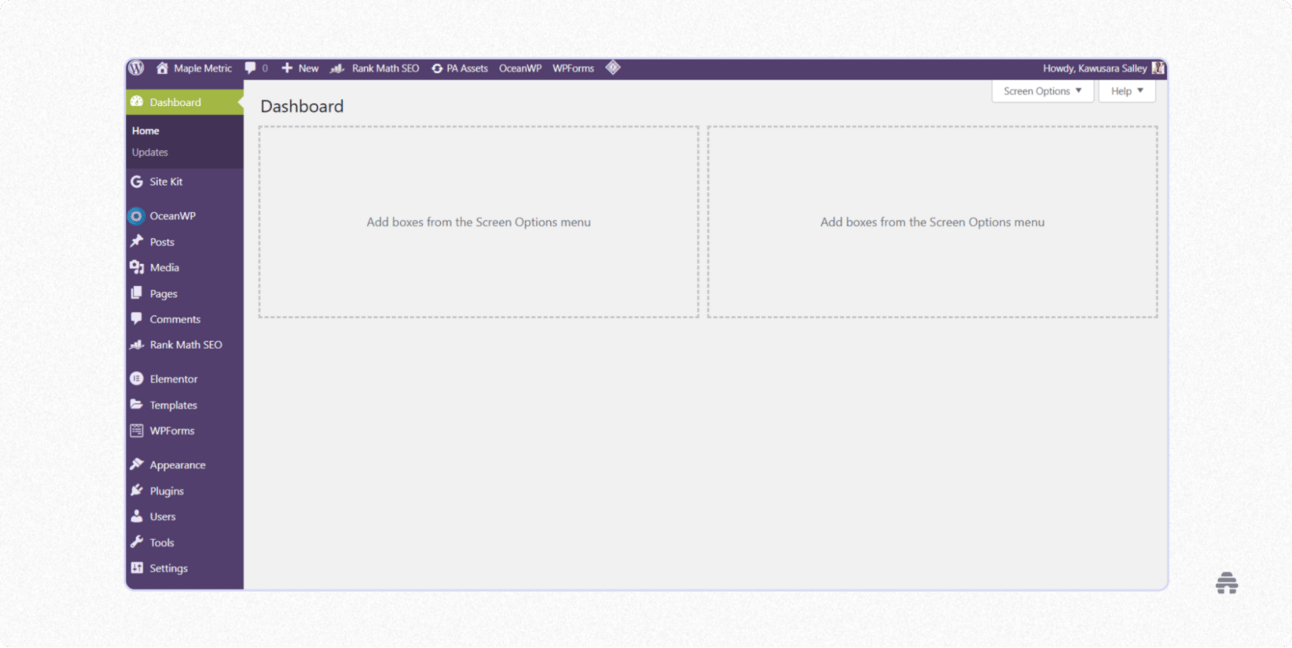
Customization
beehiiv offers seven newsletter templates (with more on the way) for your content, or you can build your own from scratch.
Once you’re happy with a design, you can save it as a custom template for future use.
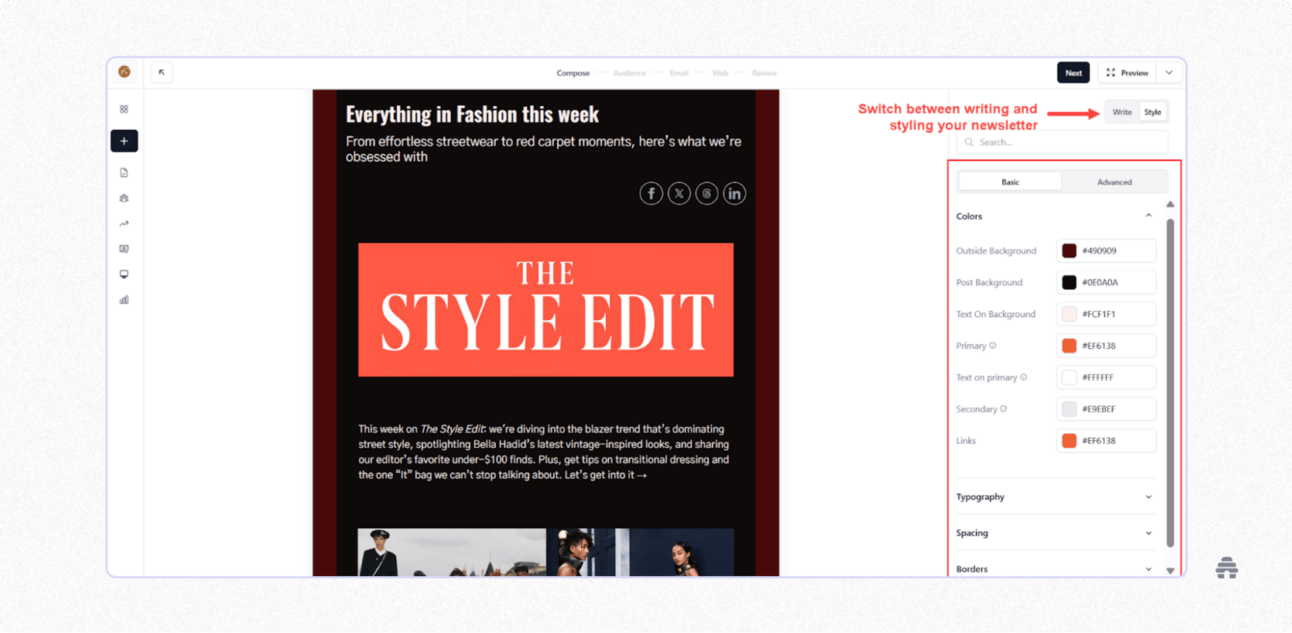
beehiiv’s blog-style webpage (where your newsletters live online) is also customizable. You can change its layout, logo, brand colors, and typography. It’s definitely not as flexible as a traditional website builder; but for most newsletter creators, it’s more than enough.
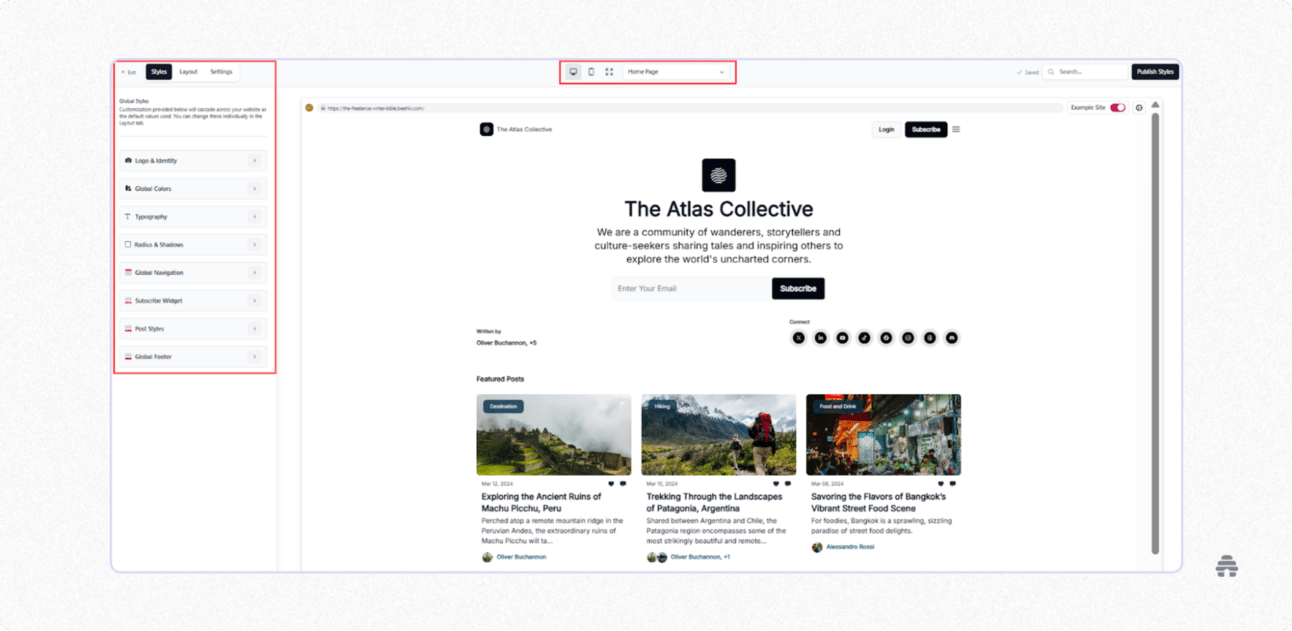
WordPress, on the other hand, is extremely customizable. With thousands of themes, custom cascading style sheets (CSS), and page builders like Elementor or Divi, you can fine-tune everything.
This level of freedom is great, but it can also be a lot to handle, especially for beginners.
You’ll need to spend time learning the platform and troubleshooting technical issues when they arise.
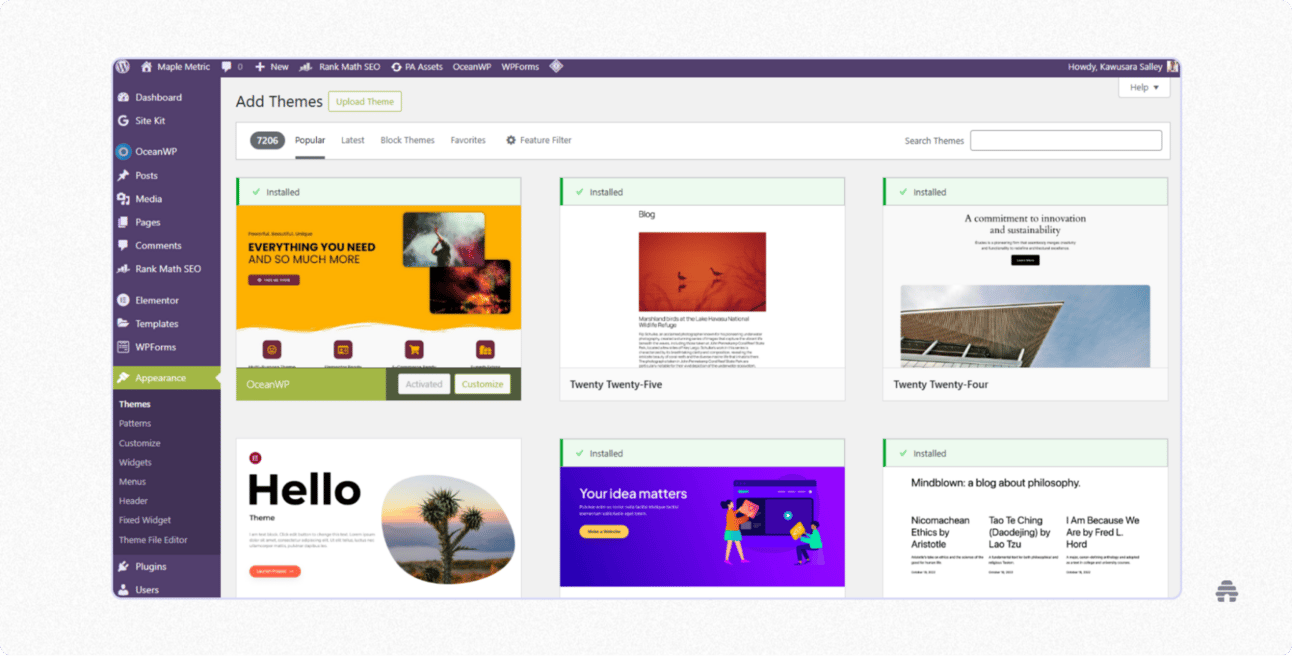
Content Publishing
WordPress has a straightforward editor for writing blog posts with text, media, and embeds.
You can customize URLs, categories, comments, and scheduling, but it’s web-only. To email posts, you’ll need a plugin.
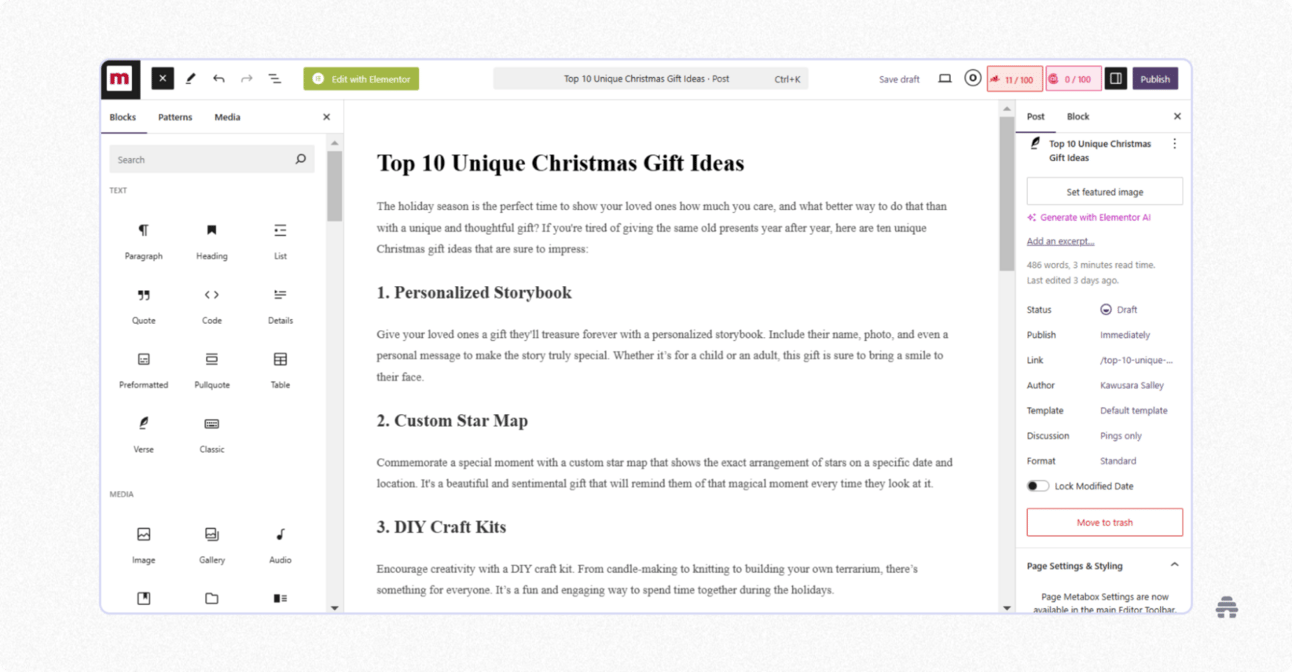
beehiiv, on the other hand, makes publishing feel effortless and fun. Its editor supports content blocks (images, video, audio, polls, buttons), has a built-in AI assistant to help with content creation, and allows team collaboration.
When you publish with beehiiv, you can send the content as an email, post it to your blog, or both.
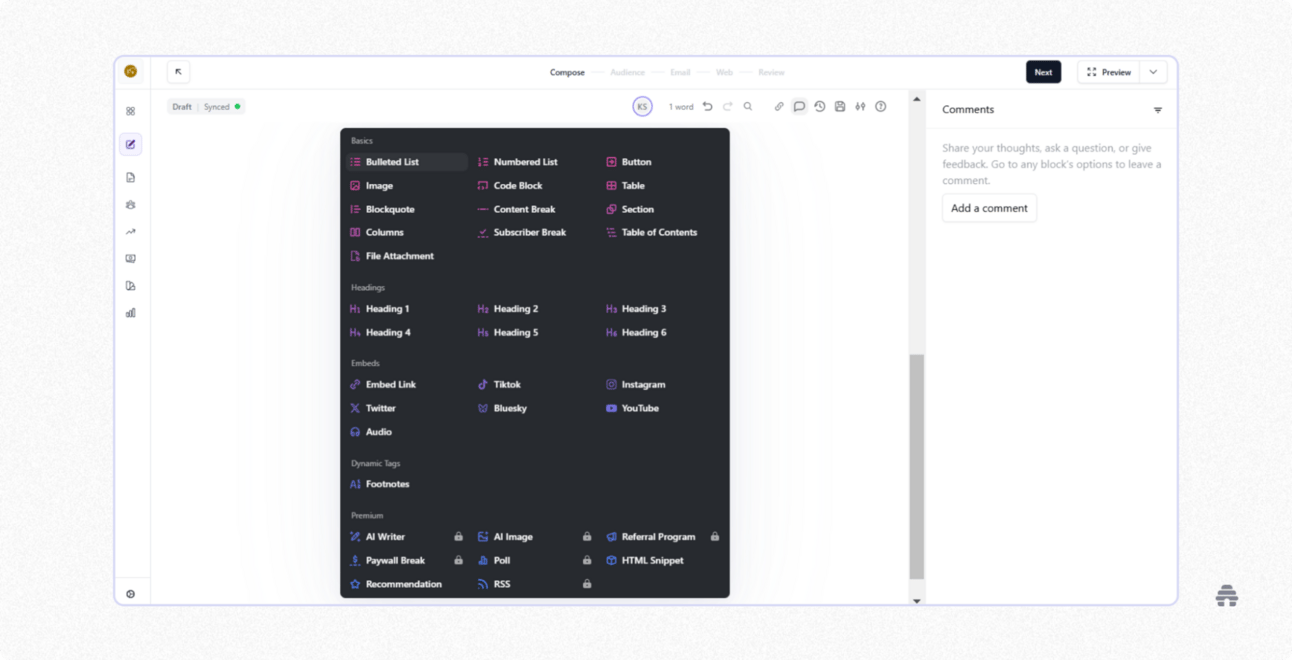
Growth Tools
WordPress is great for SEO-driven growth. It’s built for search visibility, and plugins like Yoast or Rank Math help you optimize posts for specific keywords.
If Google search is central to your strategy, WordPress gives you solid control.

beehiiv, while email-first, still supports basic SEO—auto-generated sitemaps and robots.txt files, custom URLs, and meta titles and descriptions.
Where beehiiv outshines WordPress is its built-in growth tools: a referral program, newsletter recommendations, and Boosts (paid placements in other newsletters).
These beehiiv features help you grow faster, without depending on search engines and worrying about algorithm changes.
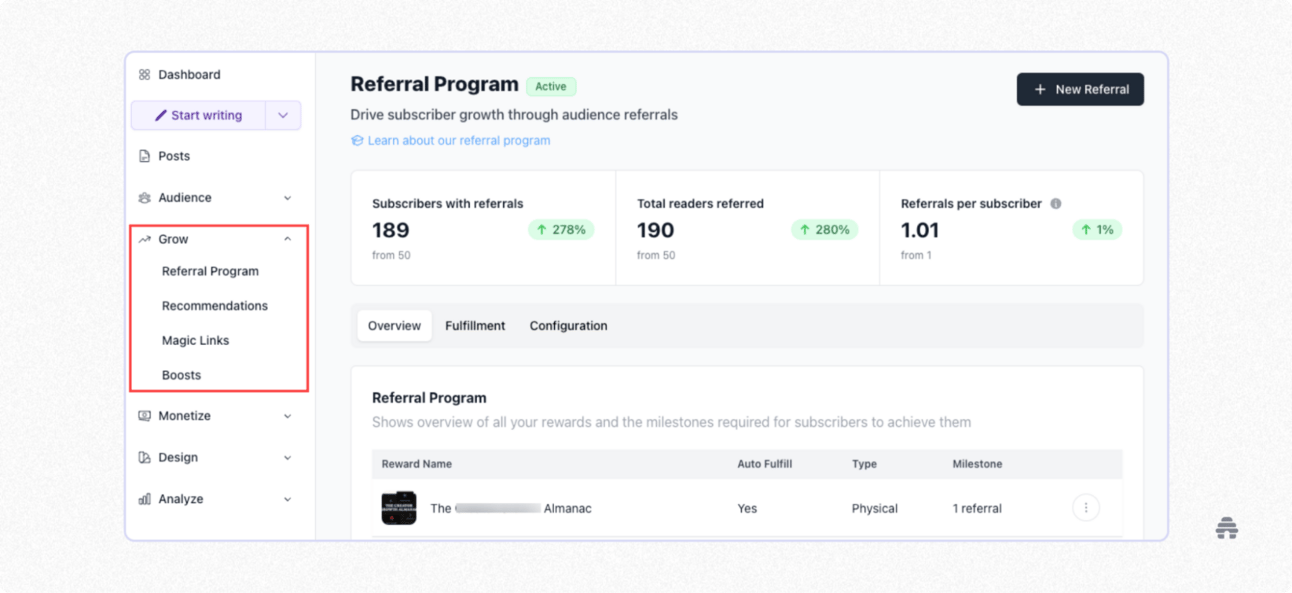
Monetization Options
WordPress doesn’t offer built-in monetization, but its plugin ecosystem lets you add what you need.
Need to run ads on your site? You can connect it to Google AdSense.
Want to create a membership site? Plugins like MemberPress can help.
Selling digital products or courses? Tools like WooCommerce and TutorLMS make it possible.
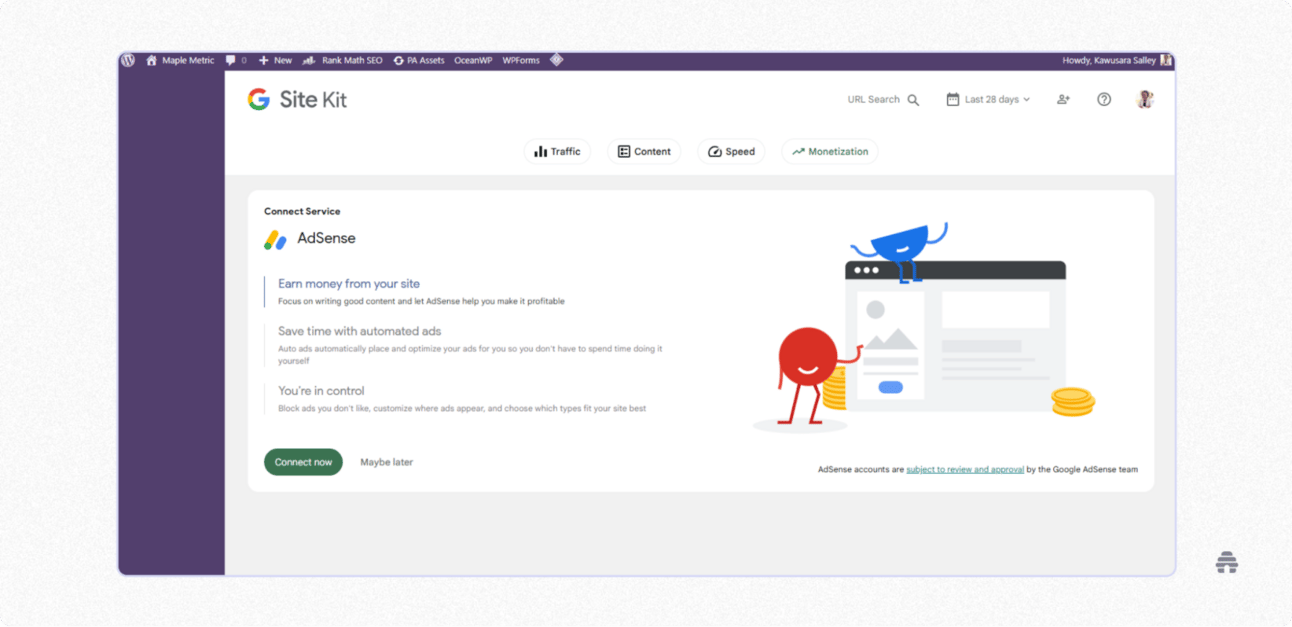
In contrast, beehiiv is prebuilt with monetization tools, so you can start earning without dealing with third-party tools or any complicated setups.
beehiiv’s Subscriptions feature lets you paywall specific content, giving access only to paying readers.
You can also join beehiiv’s Ad Network to place relevant ads inside your emails and get paid for it.
And with Boosts, you get paid to promote other beehiiv newsletters to your audience.
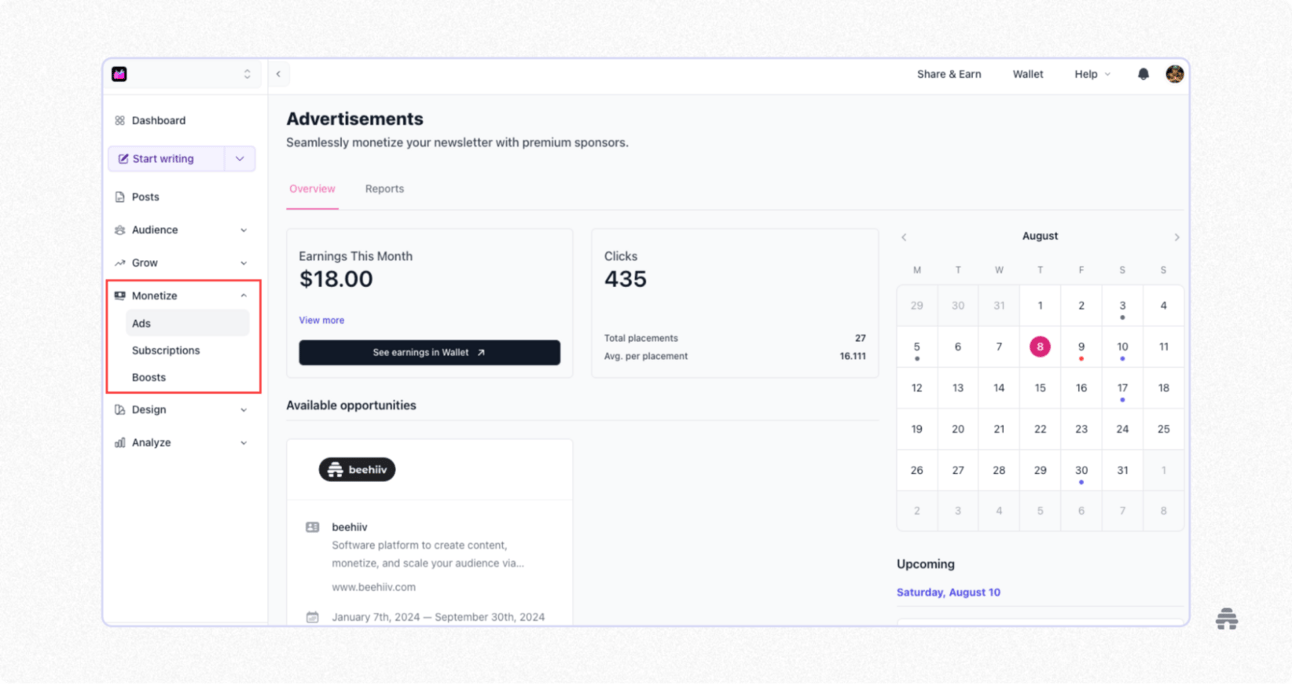
Pricing
WordPress is free, but running a site means paying for hosting, a domain, and secure sockets layer (SSL)—usually $60–$100+ per year. Costs rise quickly if you add premium themes, plugins, or hire a developer.
beehiiv is fully hosted, so no setup or maintenance required. Its free plan lets you run up to three newsletters with 2,500 subscribers.
beehiiv’s paid plans start at $39/month for advanced features like AI, analytics, and monetization. The Max plan ($99/month) supports 10 publications and unlimited team access, while the Enterprise plan offers custom pricing for subscriber lists over 100,000.
beehiiv vs. WordPress: Which Is the Right Fit for You?
In the end, the right platform depends on your needs and goals.
If your main goal is to publish newsletters, grow an email list, and monetize your content, go with beehiiv.
But if you want a fully customizable website built to attract traffic through search and the flexibility to expand with features like E-commerce, memberships, or online courses, choose WordPress.
That said, you don’t have to choose just one.
Many creators run their main website on WordPress and use beehiiv to handle newsletters and email growth—basically getting the best of both worlds.
beehiiv lets you get started with its platform without paying a single dime. Sign up today and start growing your audience.
beehiiv vs. WordPress: Frequently Asked Questions
Which Platform Is Better Than WordPress?
If you want a fully customizable website with good SEO tools, WordPress is hard to beat.
But if your focus is on publishing newsletters and blog posts with built-in growth and monetization features, beehiiv is the better fit.
Does beehiiv Integrate With WordPress?
You can integrate beehiiv with WordPress by embedding beehiiv signup forms on your WordPress site. This lets you collect subscribers through WordPress while sending your newsletters from beehiiv.
Does beehiiv Give You a Website?
Yes, beehiiv provides a built-in website for your published newsletters. You can customize its branding and connect it to a custom domain. It’s more limited than WordPress but ideal if you’re only looking to run a simple, low-maintenance blog.