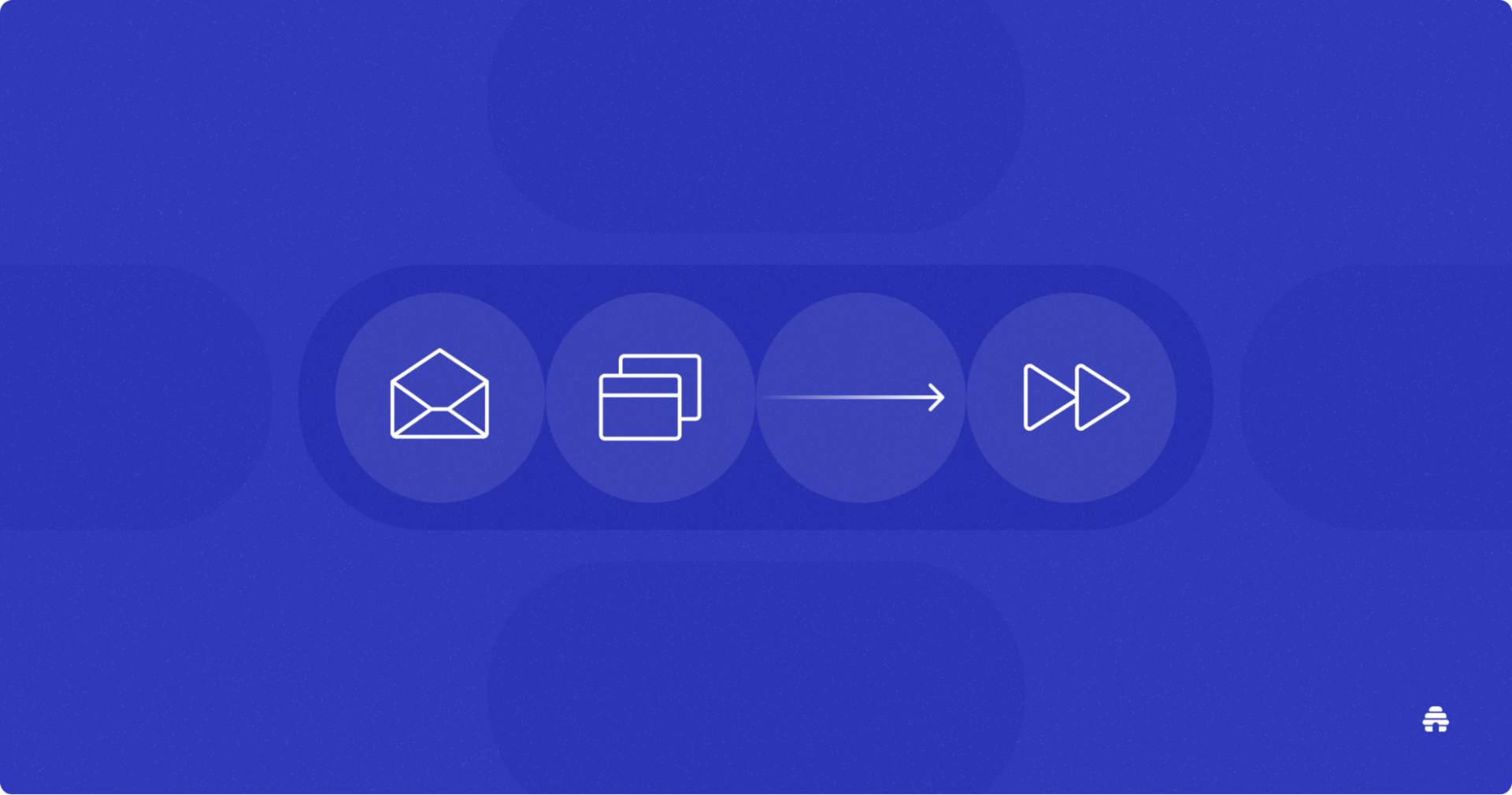The first website I built took over 7 seconds to load. I sat there staring at the spinning icon… and then I clicked away. I suddenly realized that if I didn’t have the patience to wait, why would my visitors?
I knew I had to make changes, but I’m not a website developer. The last thing I wanted was to drown in complicated jargon. I needed practical tips to make my site faster, and over time, I figured out which tweaks actually worked - and the difference was huge.
In this post, I’ll share the exact steps that helped me go from sluggish load times to a snappy, user-friendly site. If your website feels slow and you’re worried it’s driving people away, these beginner-friendly fixes will help you turn things around - and fast!
Table of Contents
The Problem With a Slow Website
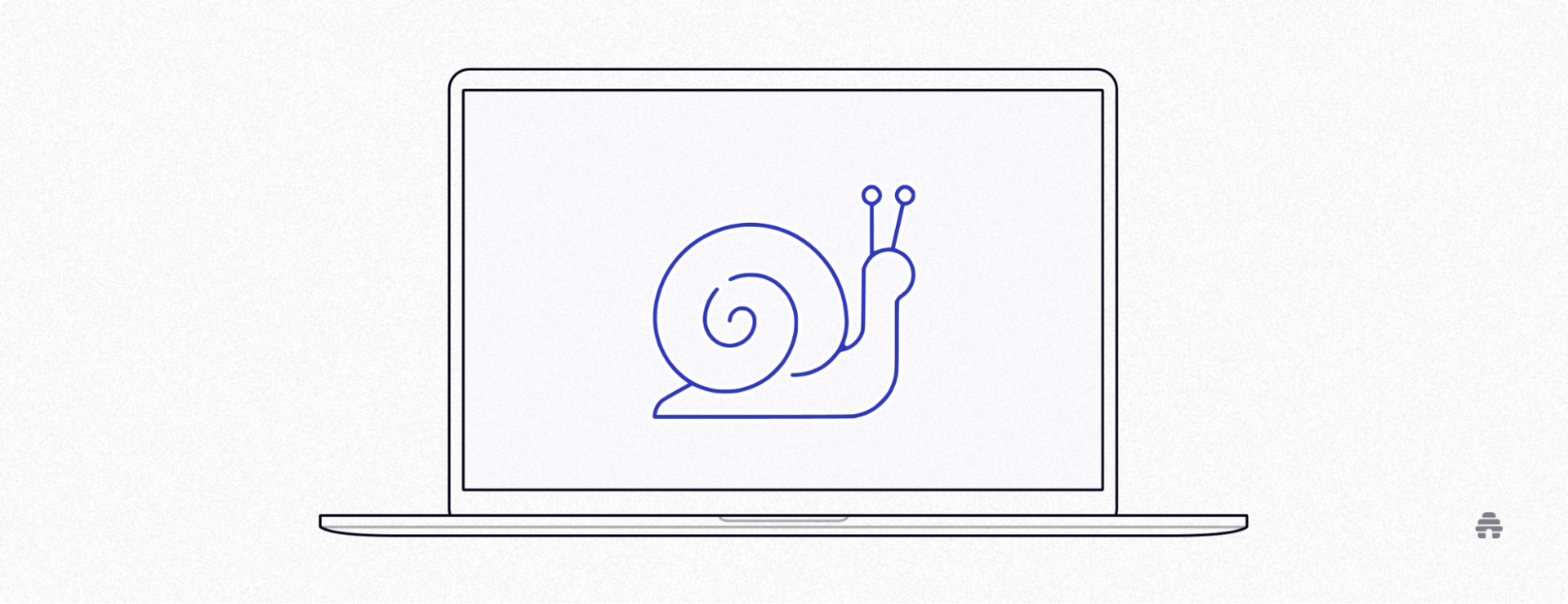
When a website takes forever to load, visitors don’t just wait patiently - they leave.
Think about the last time you were on a slow website. You clicked the back button and found a different site that was quicker. The scary part is that your visitors will be doing the same.
Studies show that even a one-second delay can cut conversions by as much as 7% (Fleezy). In my own case, when my site was loading in over 7 seconds, I noticed people barely sticking around - my bounce rates were high, and trust in my business never really took off.
Google notices too. That’s why Core Web Vitals like speed and responsiveness are part of its ranking system - in short, faster websites don’t just keep visitors happy, they also show up higher in search results.
What Was Slowing My Site Down
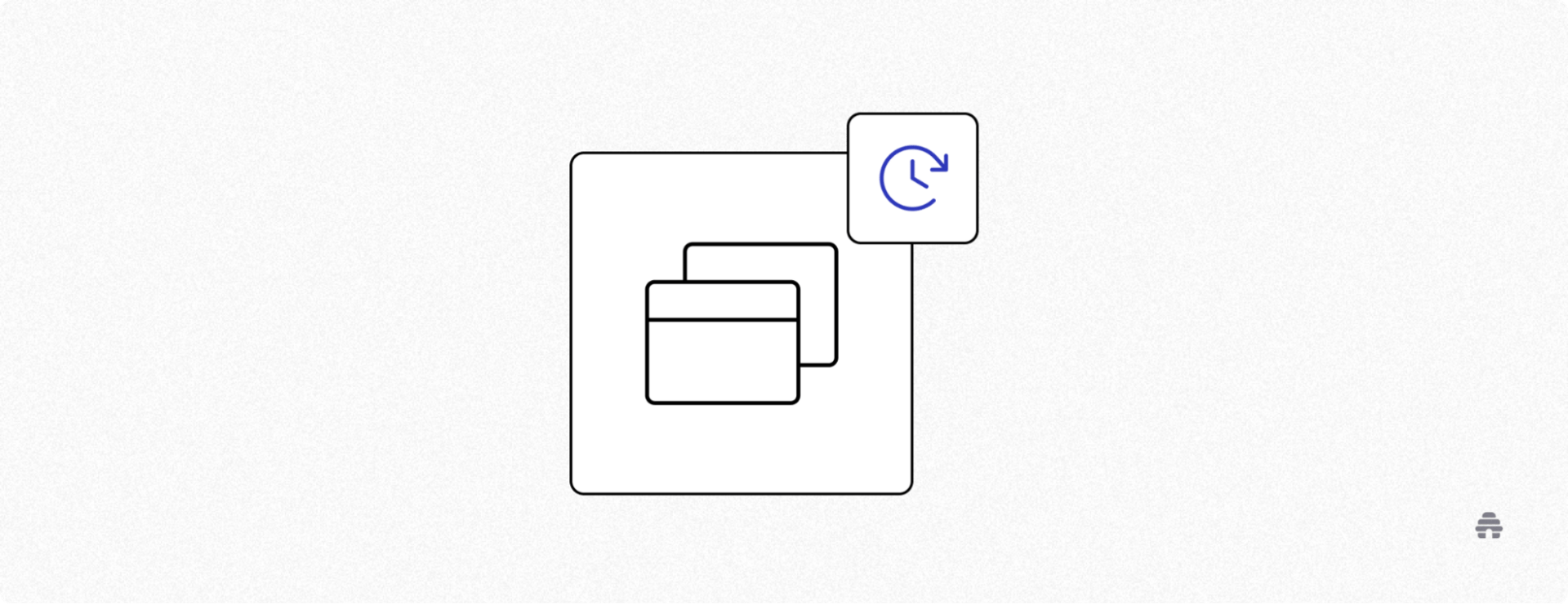
When I first looked under the hood, I realized my website wasn’t “broken” - it was just weighed down by a lot of stuff I didn’t really need.
Here’s what was dragging things out:
I Was Using Bloated Themes and Plugins
When I built my site, I went with a big “do everything”, pre-made theme. It came with big sliders, animations, page builders, and features I never touched - but my visitors still had to load all of that code every time they visited.
Plus, I couldn’t stop adding plugins for every little thing: social feeds, pop-ups, even contact forms. Each plugin sounded like something I needed, but really, they just slowed my site down to a halt.
My Images Were Way Too Big
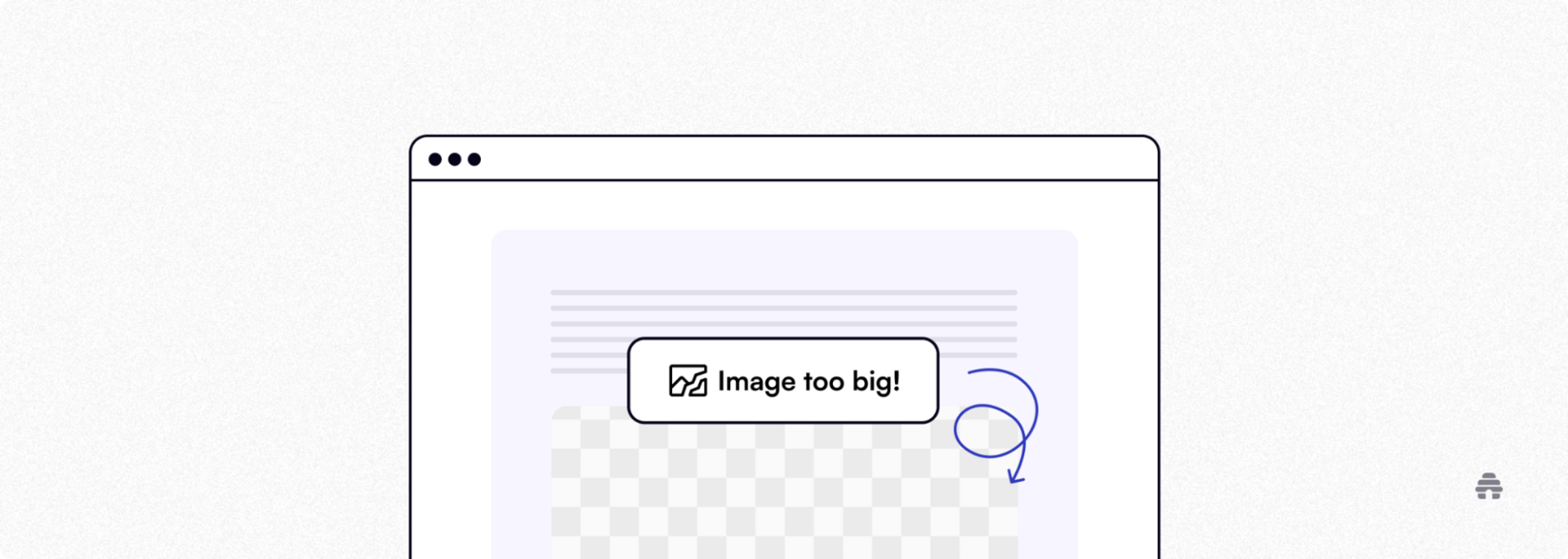
I used to upload full-resolution images straight from my camera - several megabytes each. They looked amazing, but took ages to load, particularly on mobile.
I figured if the picture looked fine on my screen, it was fine for the site. Now I know better - I resize my images before uploading, and also use tools to compress them.
I Didn’t Know About Caching
When I first heard of “caching”, I dismissed it as technical developer speak. I chose to ignore it, believing it was only something super clever site coders were supposed to concern themselves with.
Then, I found a simple caching tool, and it felt like magic. Pages that used to drag loaded in a fraction of the time - it wasn’t complicated after all, I just had to research it.
Why Listen to Me? I have been working in the digital marketing space for nearly 10 years, helping brands with their email marketing and online presence. I now specialize in creating great content for beehiiv to help people nail their email strategies!
The Steps I Took to Make It Faster

Once I understood what was making my website so slow, I began making changes one by one to see what made a difference. I focused on simple, testable steps that I could measure - here’s exactly what I did (and what actually worked).
I Compressed Every Image I Could
The biggest win came from tackling my oversized images. The tool TinyPNG was a game-changer for me; it shrinks image file sizes without bringing down the image quality.
Some photos dropped from an enormous 4MB down to a few hundred KBs. After optimizing all of my images, my site’s total size dropped by half, and suddenly, my average page speed was significantly quicker.
I Switched to a Lighter Theme
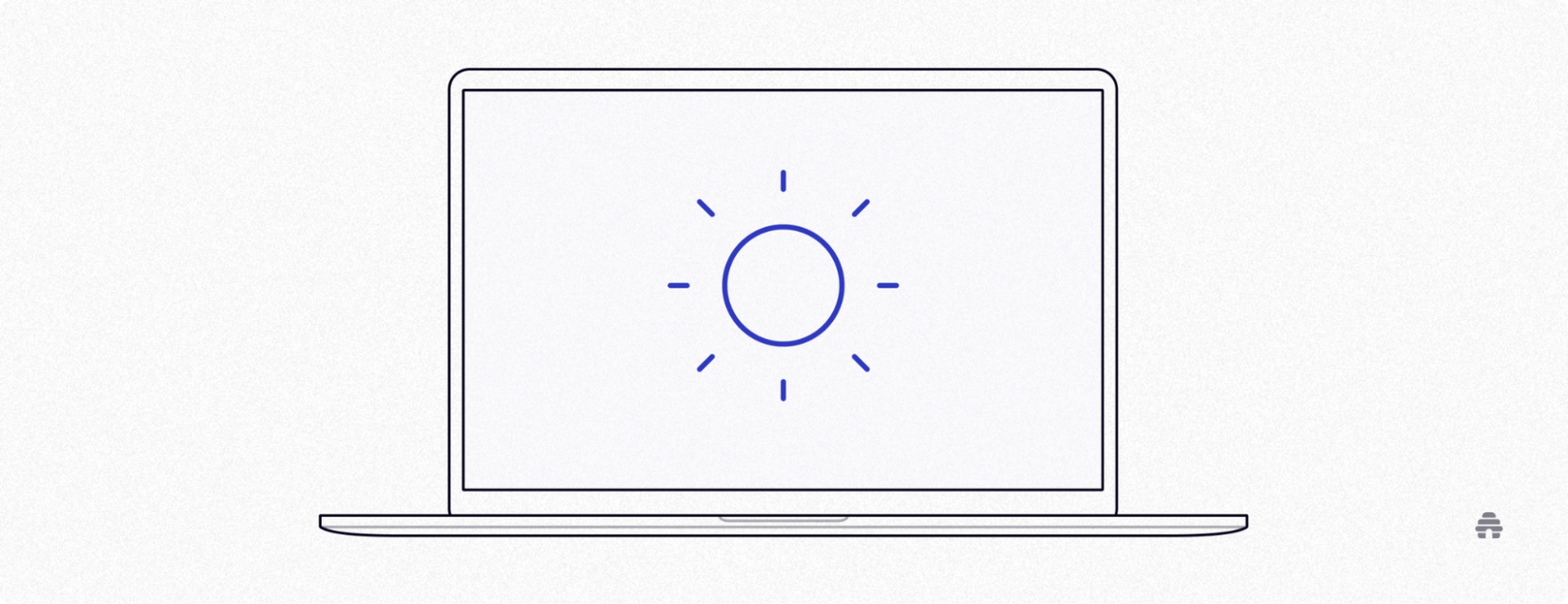
One of the scariest changes was ditching my fancy, “all-in-one” theme, but I knew it had to go to improve my site speed.
I swapped it for a clean theme focused on speed and performance, and my home page load time dropped by several seconds. It taught me that less is definitely more when it comes to great themes, and, to be fair, the theme still looked great.
I Added a Caching Plugin, and It Helped Instantly
In my experience, caching was a game-changer for site speed. I installed WP Rocket, and it made my site much snappier. When I ran a new speed test, my load time had dropped from 6 seconds to just over 2— I was stunned, and I recommend everyone use a caching tool if they’re looking for big results.
I Started Using a Content Delivery Network (CDN)
Before I started this process, I had no idea what a CDN was.
In layman's terms, it’s like having multiple copies of your website stored in different places around the world. When someone visits your site, they see the version closest to them, rather than needing to wait for it to load from a server far away.
I started using Cloudflare, and it resulted in distant visitors seeing my site just as quickly as local visitors.
Using beehiiv Made Things Easier
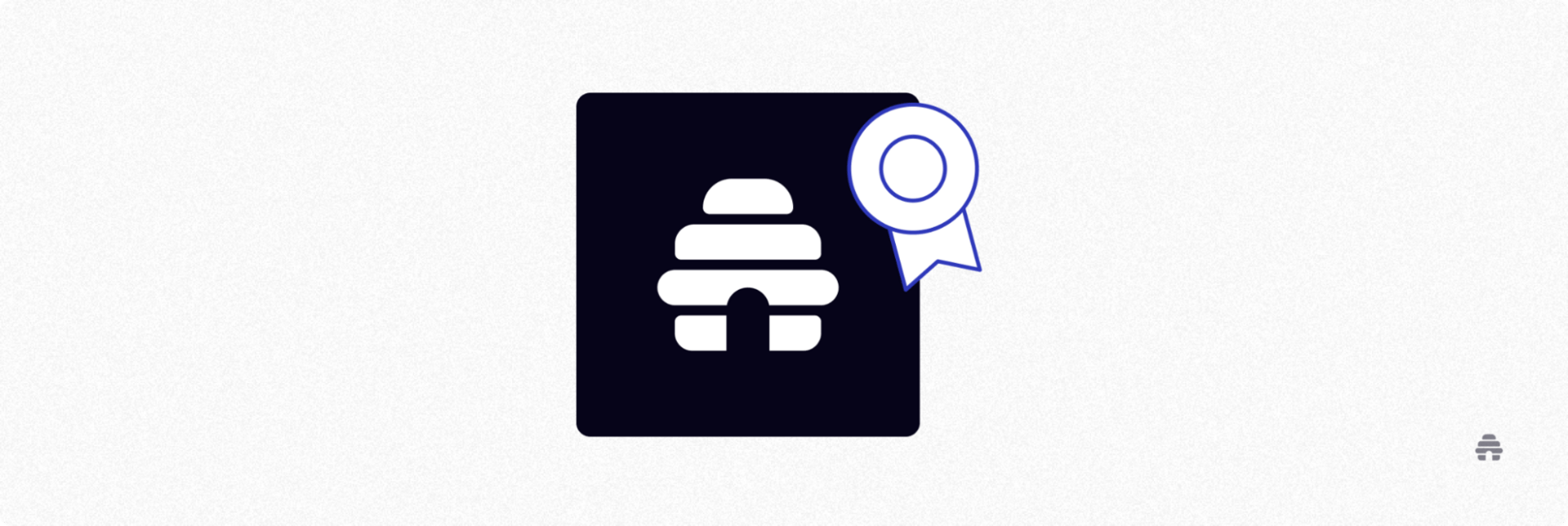
After a while, I realized I didn’t want to spend all my time tinkering with plugins and testing new themes, hoping my site would stay fast. I wanted to focus on writing and growing my audience - that’s when I switched to beehiiv, which simplified things for me again.
I Didn’t Have to Worry About Hosting or Plugins
One of the best things about moving to beehiiv was
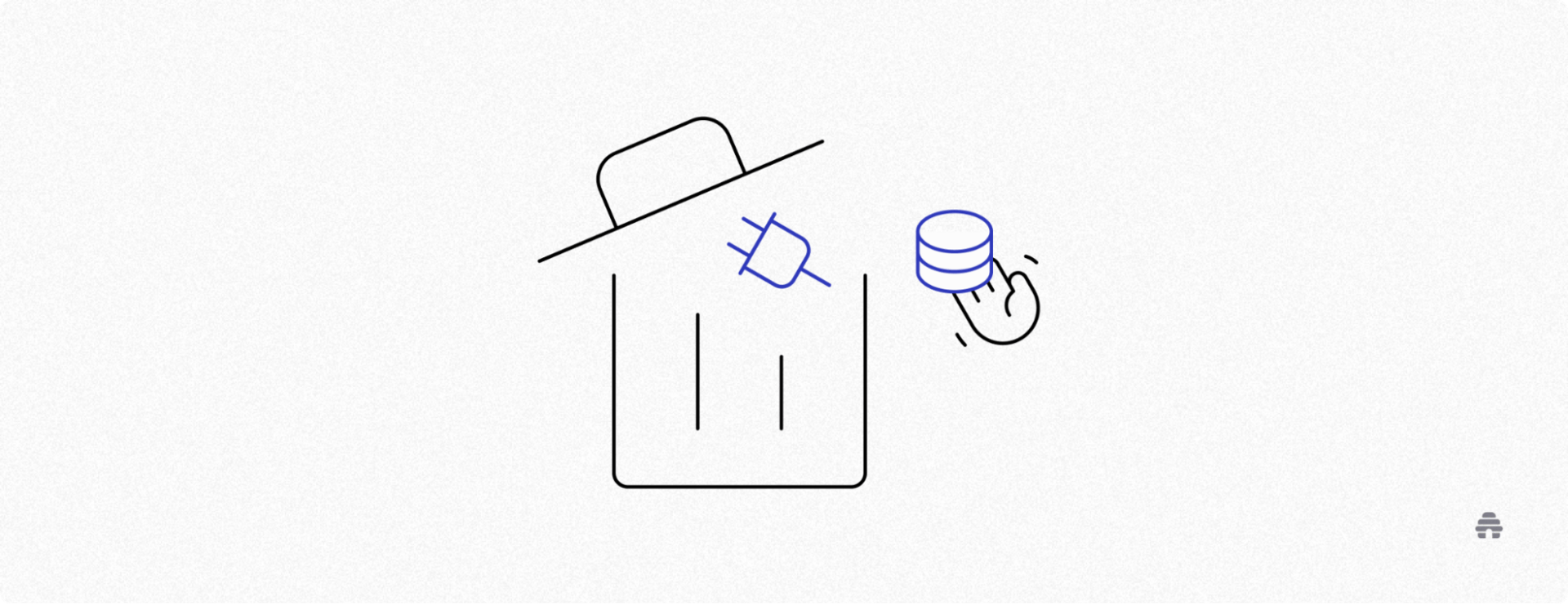
letting go of all that behind-the-scenes setup. I didn’t have to choose a hosting plan, install caching tools, or constantly monitor my plugins.
Instead, I could just log in, write my posts, and know that beehiiv would manage my site and optimization automatically.
Even big newsletters have made the same switch. For example, Rohan Mahtani moved his newsletter, The Career Supplement, to beehiiv after struggling with a clunky setup and slow hosting. Today, it reaches over a million subscribers with 50-60% open rates, proof that focusing on content, rather than constant tech fixes, really pays off.
My Site Was Fast by Default - Even With Posts and Email Built In.
When I tested my new beehiiv site, I was surprised at how fast it loaded - right out of the box.
Even after publishing multiple posts and using its in-built email features, the site felt super snappy. I didn’t need to tweak my settings or optimize my files - speed was just there by default.
What I’d Recommend to Anyone With a Slow Site
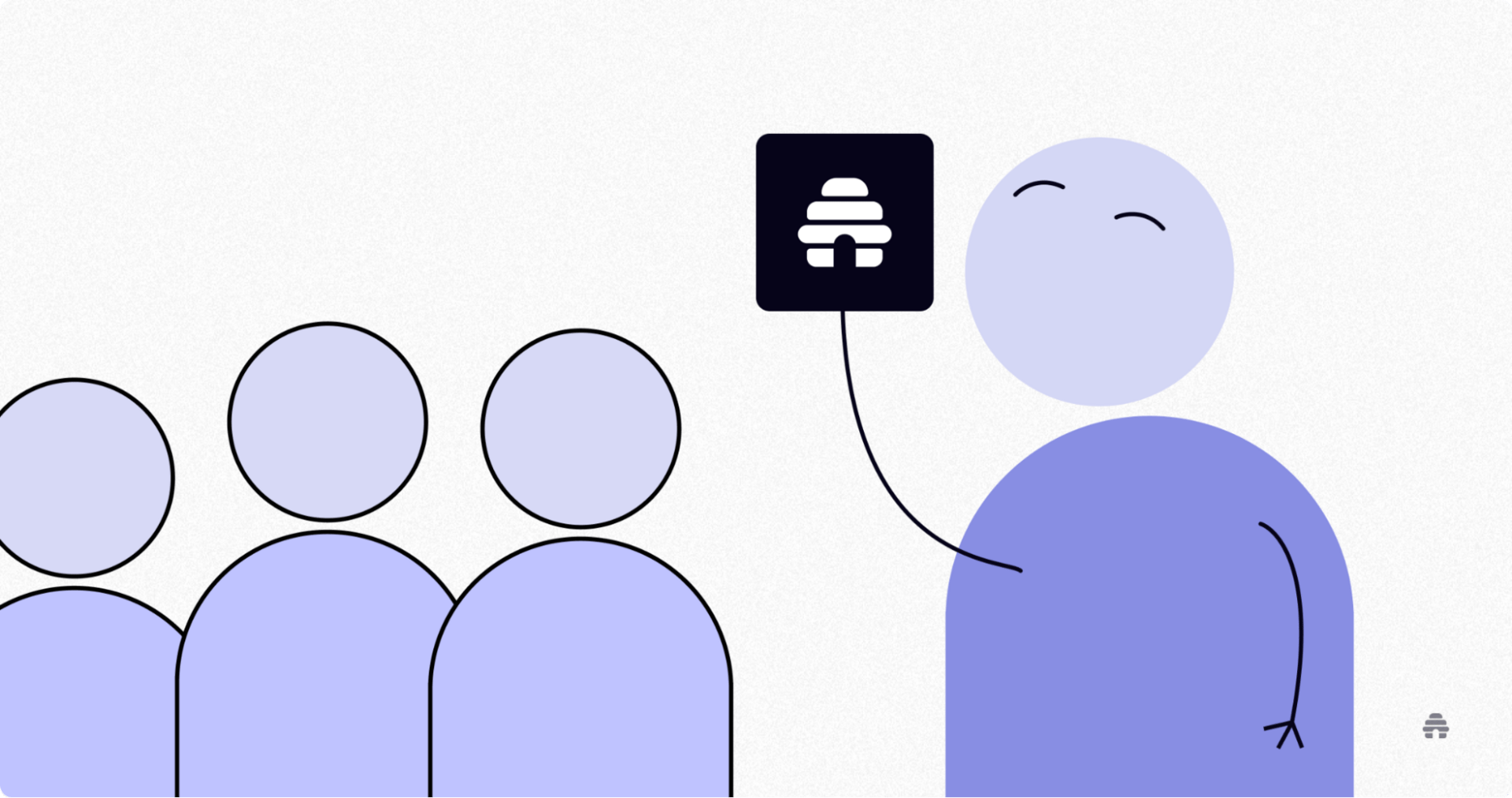
If your site feels slow, I’d recommend starting small with any changes you make. The quickest win for me was compressing my images - that alone made a huge difference. And switching themes was easy too, by changing to something lighter and cutting back on the extras I rarely used anyway.
If I had to skip a step, I’d cut out juggling all the plugins. Some of it helped, but so much of it was trial and error. In hindsight, I should have focused on the simpler fixes rather than chasing every optimization hack out there.
And honestly, if you just want your site to be fast without all the tinkering, you should check out beehiiv. That’s what finally made everything easier for me. You can get a free trial here to try it out for yourself!
Google’s People Also Ask Questions
How can I increase my website's loading speed?
You can increase your website's loading speed by compressing images, reducing plugins, and using a CDN.
Why does my website take so long to load?
Websites may take a long time to load because their images are too large, there are too many plugins, or the hosting is weak. These issues can build up and result in a slow website.
How to get 100 page speed?
It’s difficult to hit a perfect score when it comes to page speed, but make sure you focus on real gains - aim for fast, not flawless, but optimize your images, enabling caching, using a CDN, and generally keeping your site lean.
How do I make my browser load faster?
You can make your browser load faster by clearing your cache, making sure your browser is up to date, and disabling unnecessary extensions.